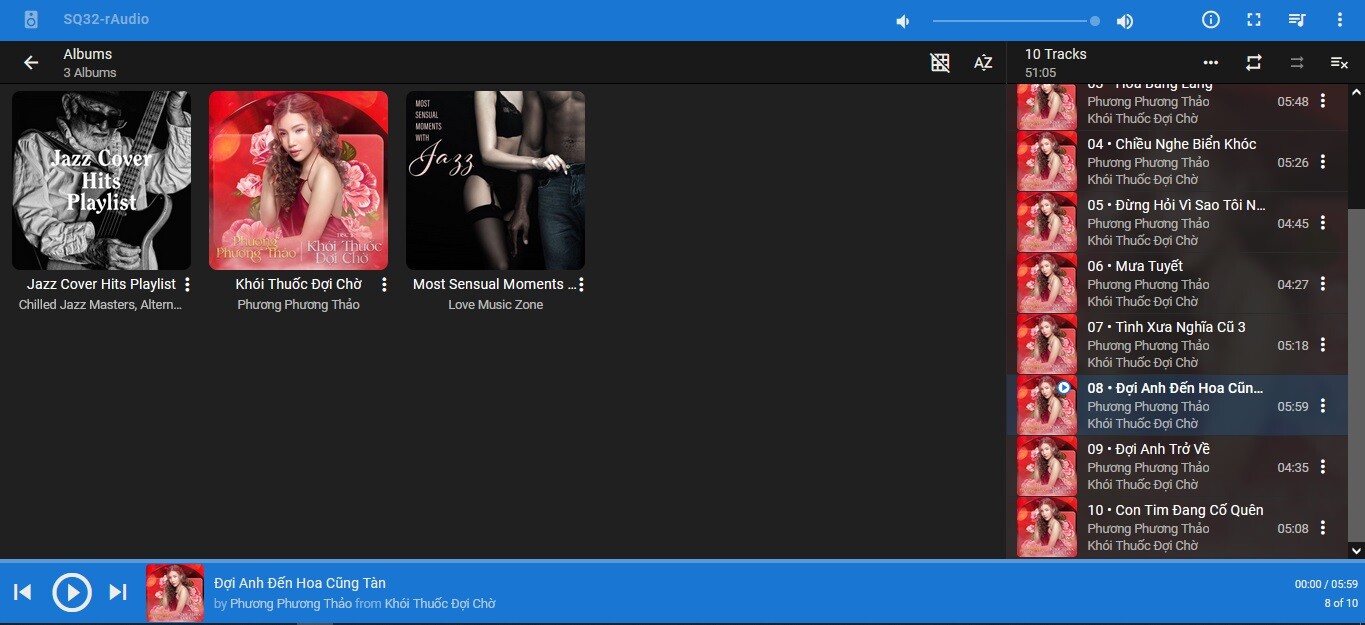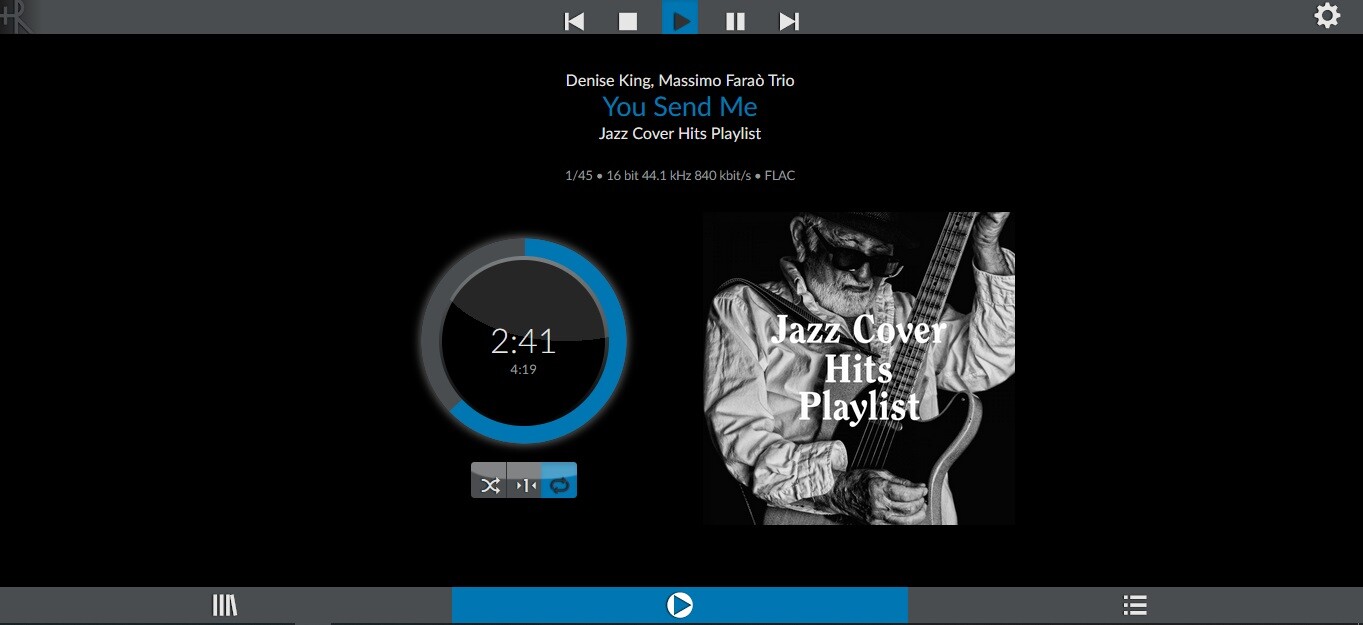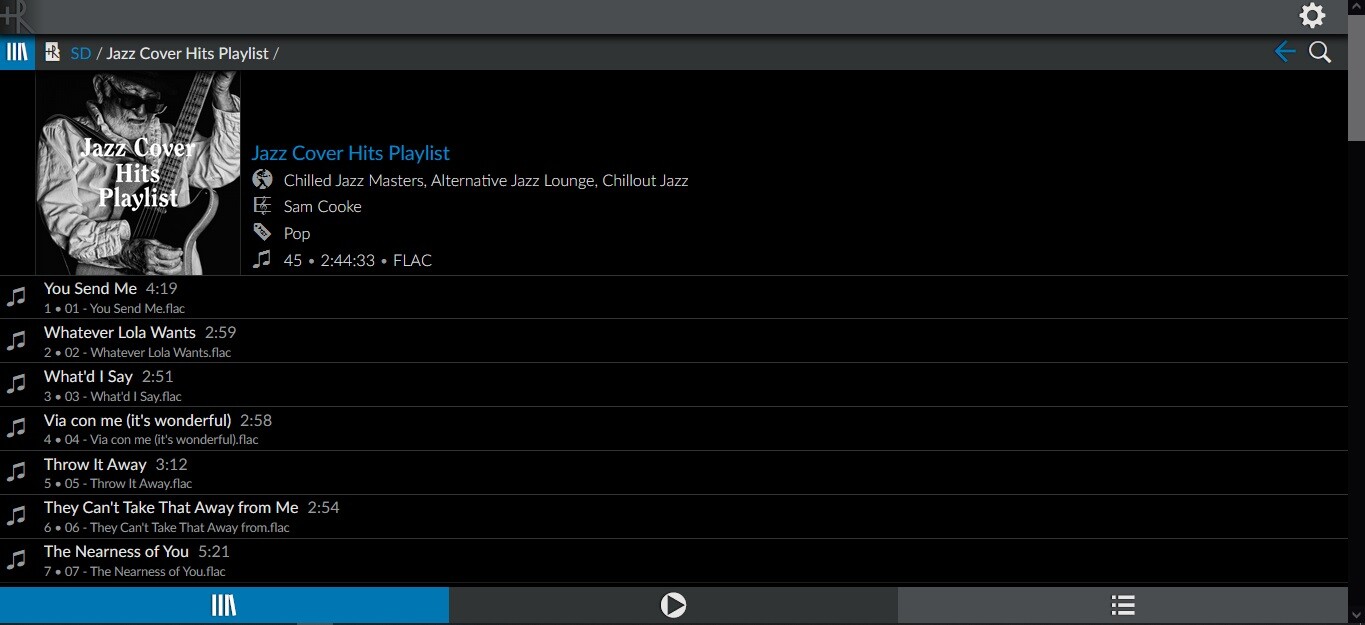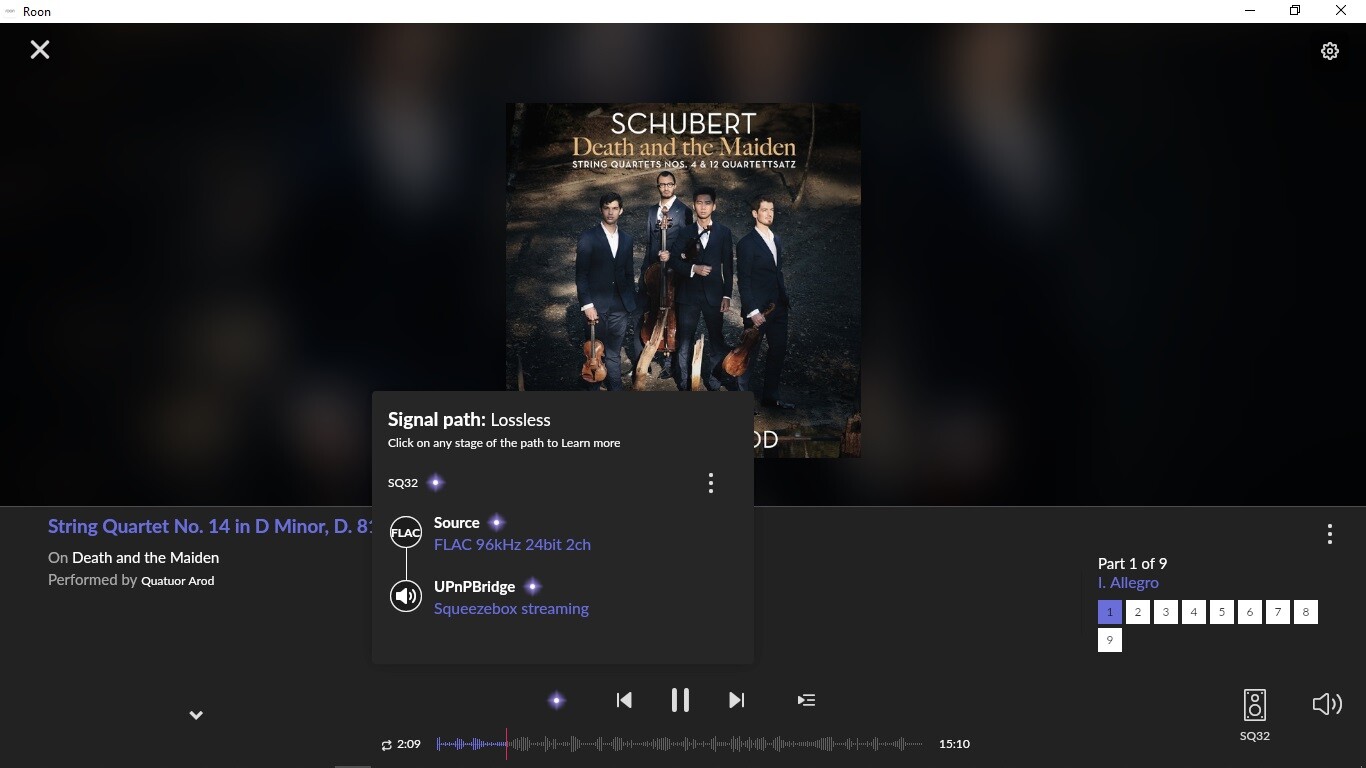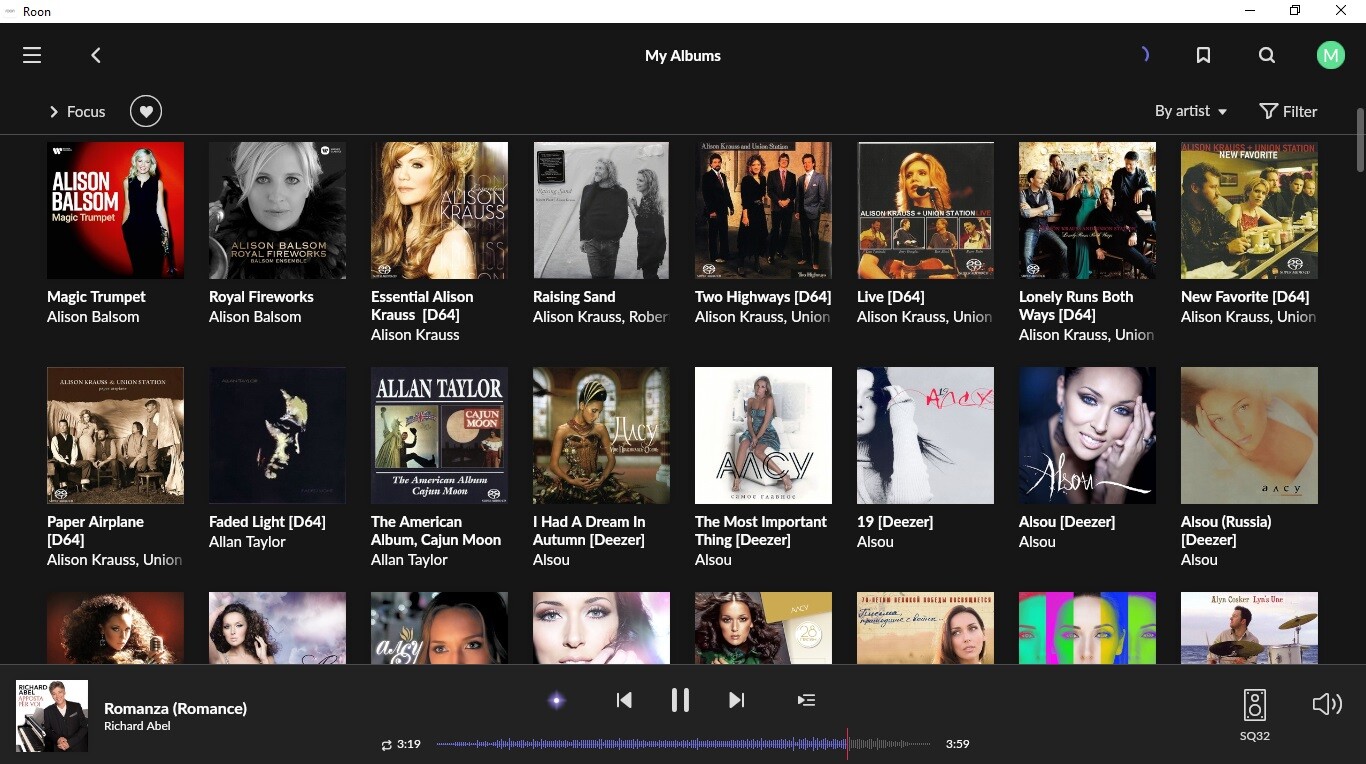You are using an out of date browser. It may not display this or other websites correctly.
You should upgrade or use an alternative browser.
You should upgrade or use an alternative browser.
Raspberry Pi + Rune Audio ::: Một trải nghiệm nghe nhạc mới
- Bắt đầu smallgent
- Ngày bắt đầu
Có cách nào chép nhạc vào thẻ nhớ 512gb chơi offline luôn cho tiện không bạn.Mình vừa ghi thẻ bản 8.3, mọi thứ hoạt động bình thường, chuyển qua lại LMS - Roon bình thường.
Các bác lưu ý, ghi thẻ xong cần chọn DAC, ví dụ dùng DAC I2S thì kéo sang I2S sẽ xuất hiện sách driver sau khi kéo nút.
1. Play LMS, đảm bảo có âm thanh (nghĩa là chọn DAC đúng)
2. Menu Configuration, kéo sang Server Roon, nhập đúng Roon IP và Apply (chỉ cần nhập 1 lần đầu để lưu lại)
3. Mở Roon vào Settup bật Enable Squeeze support
4. Chọn Play sang SQ. (không cần Off player SQ64 trước)
5. Chuyển từ Roon sang LMS, chỉ kéo nút.
6. Chuyển từ LMS sang Roon, kéo nút và nhấn Apply.
7. Play Youtube LCD hoặc Play Tidal Connect, cần phải Off player SQ64 trước.
Bản 8.4, fix chọn DAC
rAudioLMS-64bit-2023-V8.4.zip
drive.google.com
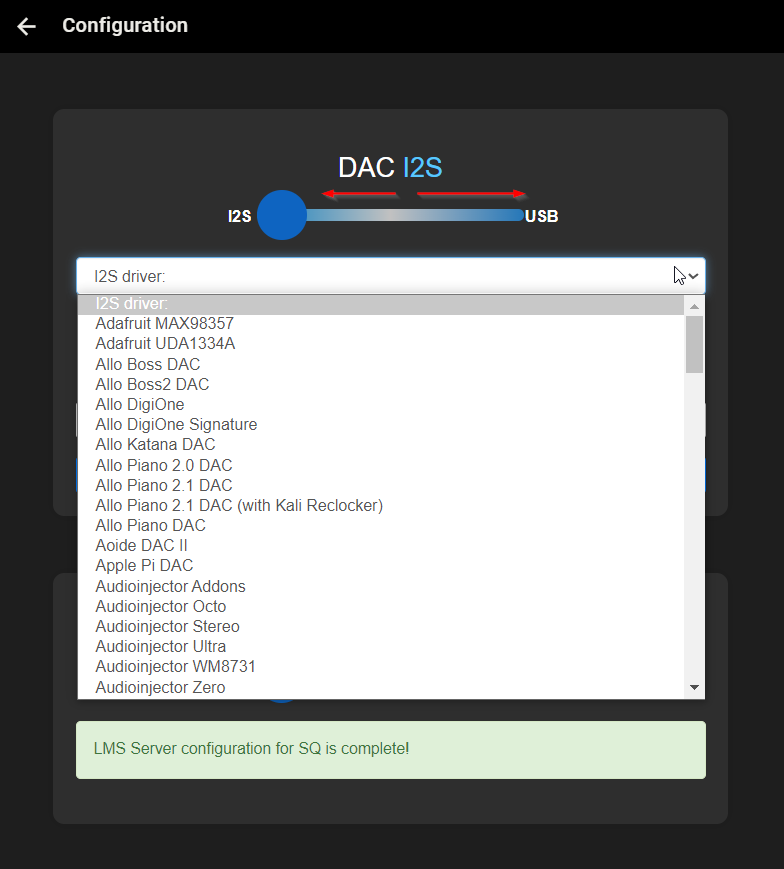
quatmo
Well-Known Member
Có bác. Bác ghi thẻ 512.Có cách nào chép nhạc vào thẻ nhớ 512gb chơi offline luôn cho tiện không bạn.
-
1. Bấm vào icon 3 chấm góc phải, bấm Infomation để xem IP máy, quay lại bấm tiếp menu rAudio
2. Trong rAudio, bấm tiếp vào icon Setting (bánh răng), chọn Features
3. Bật tính năng File Sharing (samba) lên
4. Dùng Windows vào máy Pi bằng Explorer, ví dụ \\192.168.2.114
5. Copy nhạc vào thư mục SD của Pi
Cách thứ 2, kết nối Pi thông qua phần mềm WinSCP hay FileZilla, copy trực tiếp vào /mnt/MPS/SD
Chỉnh sửa lần cuối:
linh0983
Well-Known Member
Bác chép vào thư mục nào cũng được SD, NAS, USB rồi scan nó . . .Có cách nào chép nhạc vào thẻ nhớ 512gb chơi offline luôn cho tiện không bạn.
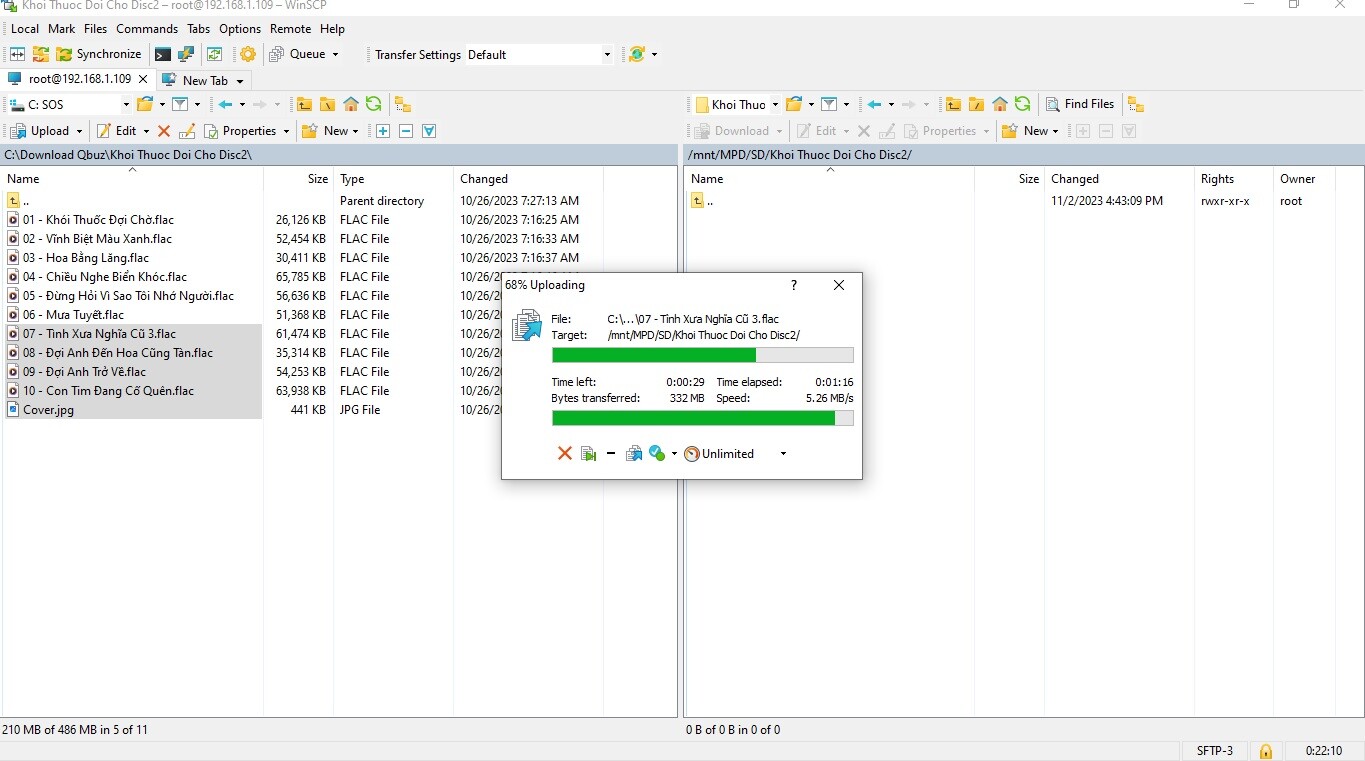
Play bằng mpd .
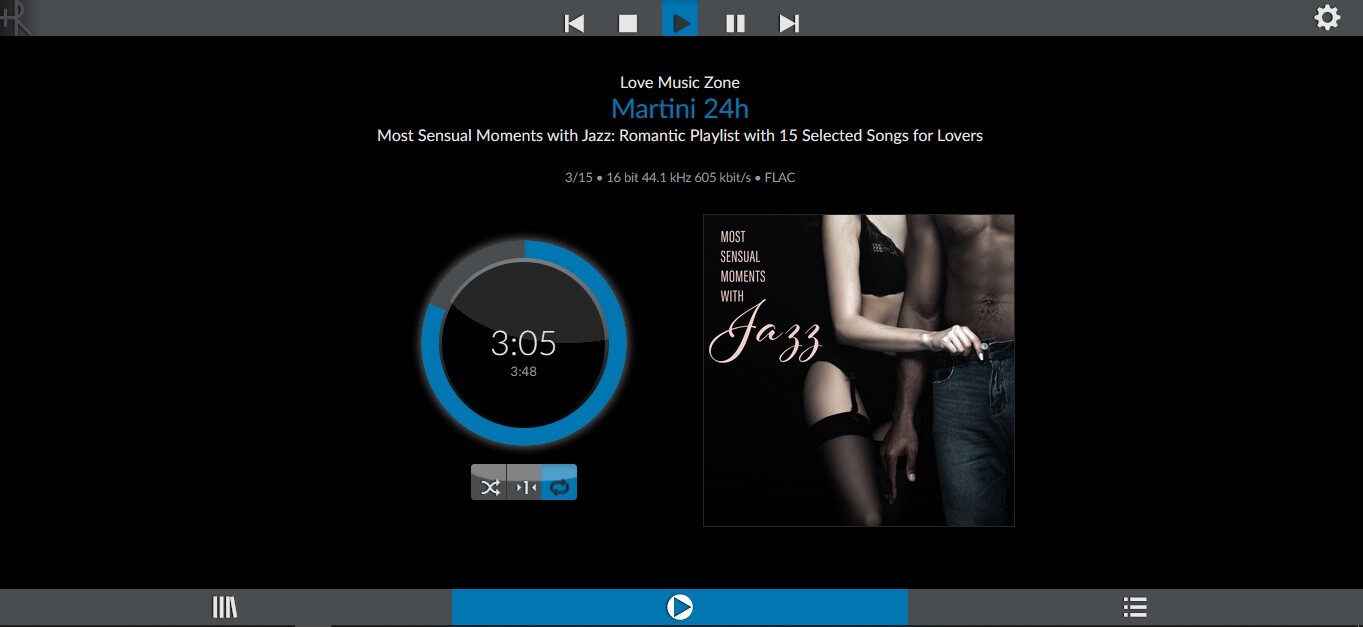
Play bằng squeeze .
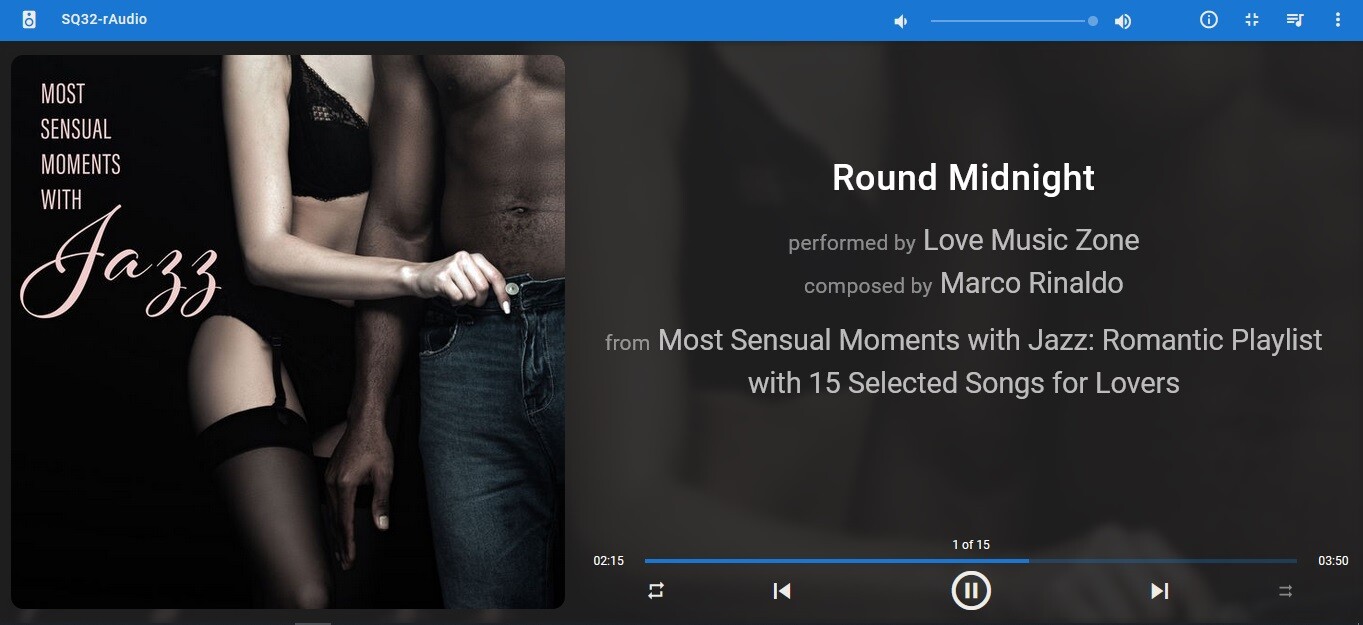
binna
Well-Known Member
hình hấp dẫn qué bác P ơiBác chép vào thư mục nào cũng được SD, NAS, USB rồi scan nó . . .
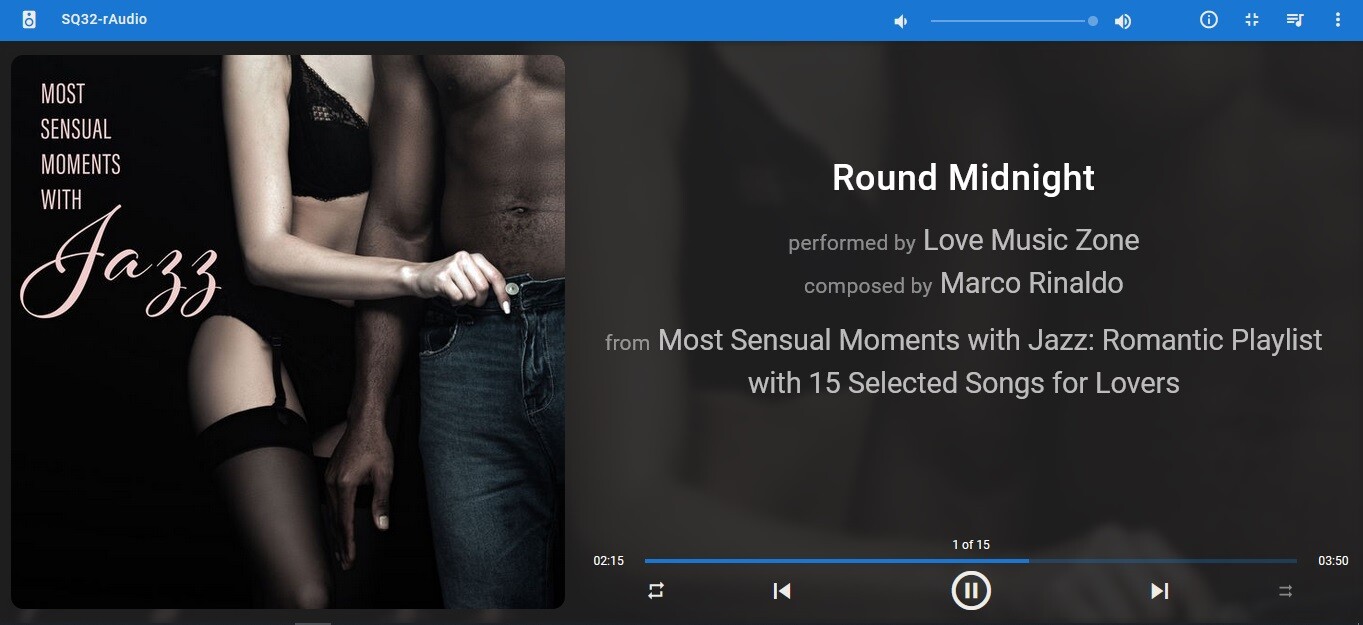
quatmo
Well-Known Member
dear quatmo 32 bit picoreplayer and tidal connect not working
Tidal Connect on PC is not visible pcp
avahi ok ipv6 ok user command ok but not connect
Could you try running version LMSrAudio 8.4 on this page?
For Tidal Connect, in this version, I have disabled decode by mpegh (set to false) and enabled enable-mqa-passthrough (set to true).
Additionally, if you're using a USB DAC, navigate to the Config menu and select Squeezelite output as Auto - Automatically detects DAC hw:#. This is crucial if you want to output audio directly to the hardware.
I will find the piCorePlayer 8.0 version with Tidal Connect and send it to you later.
i am trying 8.4Could you try running version LMSrAudio 8.4 on this page?
For Tidal Connect, in this version, I have disabled decode by mpegh (set to false) and enabled enable-mqa-passthrough (set to true).
Additionally, if you're using a USB DAC, navigate to the Config menu and select Squeezelite output as Auto - Automatically detects DAC hw:#. This is crucial if you want to output audio directly to the hardware.
I will find the piCorePlayer 8.0 version with Tidal Connect and send it to you later.
quatmo
Well-Known Member
8.4 on Page 1331.dear quatmo
rpi5 started to be sold in Turkey
If rern builds r-audio in rpi5, will you also building lms and tidal connect?
will affect my purchasing decision
Sure, I can support Pi 5.
@sadays There is a discussion here related to Tidal.
Chỉnh sửa lần cuối:
toi511
Well-Known Member
Quá đã anhDownload Qobuz theo tên nghệ sĩ 1 rừng trong RipCD bác Duẩn lọc ra nhé !
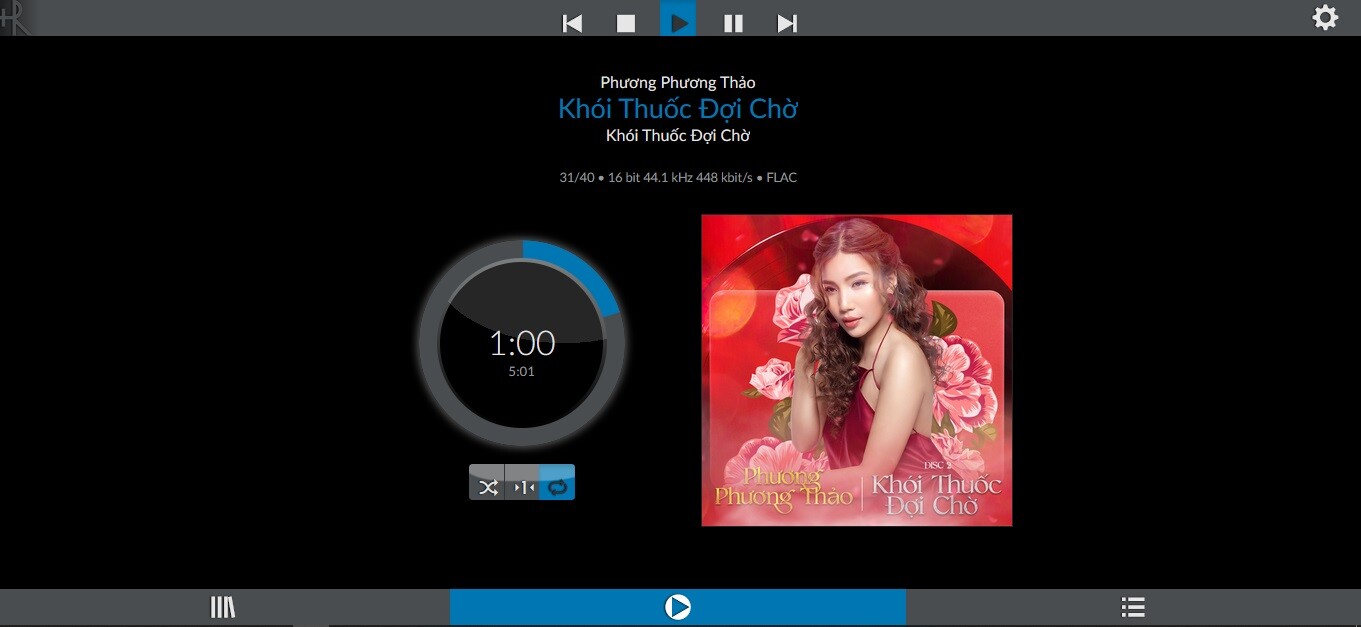
User với pass là gì vậy bạn.Có bác. Bác ghi thẻ 512.
-
1. Bấm vào icon 3 chấm góc phải, bấm Infomation để xem IP máy, quay lại bấm tiếp menu rAudio
2. Trong rAudio, bấm tiếp vào icon Setting (bánh răng), chọn Features
3. Bật tính năng File Sharing (samba) lên
4. Dùng Windows vào máy Pi bằng Explorer, ví dụ \\192.168.2.114
5. Copy nhạc vào thư mục SD của Pi
Cách thứ 2, kết nối Pi thông qua phần mềm WinSCP hay FileZilla, copy trực tiếp vào /mnt/MPS/SD
Mình kiếm được rồi root/ros
quatmo
Well-Known Member
Bác vào menu Config chọn Output là Auto, vào Filetype 2 phần định dạng Dsd đều chọn tắt Native. Trong /opt/sq/sq.sh có thể config như anh Minh hướng dẫn -D dop. Lưu ý DAC I2S ai không có Master clock đều phải chọn File type disable DSD Native, nghĩa là play DSD dạng dop. Cuộc chơi DSD không đơn giản, bác khám phá thử nghiệm sẽ ra. Pi 3 Dac Hat I2s cùi + bản này mình play DSD 128 phà phà.E dùng bản 8.4, chạy LMS+Sq64, file dsd64 thì hót ngon, nhưng dsd128 lại bị sôi, dac em là i2s (ko phải usb), còn dùng roon thì phải chuyển qua PCM mới hót được
binna
Well-Known Member
cảm ơn bác nhiều.. để e về chỉnh chọt thửBác vào menu Config chọn Output là Auto, vào Filetype 2 phần định dạng Dsd đều chọn tắt Native. Trong /opt/sq/sq.sh có thể config như anh Minh hướng dẫn -D dop. Lưu ý DAC I2S ai không có Master clock đều phải chọn File type disable DSD Native, nghĩa là play DSD dạng dop. Cuộc chơi DSD không đơn giản, bác khám phá thử nghiệm sẽ ra. Pi 3 Dac Hat I2s cùi + bản này mình play DSD 128 phà phà.
Bài mới nhất
-
-
-
Trong khi AI đe dọa thay thế con người, Google trả lương cho kỹ sư phần mềm như thế nào?
- Mới nhất: NhatTrungNguyen
-
Lượng cư dân "sinh sống" tại Threads City sắp vượt qua X của Elon Musk
- Mới nhất: NhatTrungNguyen