iscol
Well-Known Member
**Firmware POHD-MINI**
Playon!HD mini PV73200 Firmware Version: r4312
download
[hide]
[/hide]
These versions include the following changes:
There will be another firmware update which will be out most likely next week with bug fixes.
Report any bug related to PV73200 Playon!HD firmware: r4312 to this thread only.
Regards,
J.
Playon!HD mini PV73200 Firmware Version: r4107
Firmware Version: r4107
Type of Firmware: BETA
Model: PV73200 - Playon!HD MINI
URL as following:
[hide]
[/hide]
[Updates on 28.05.2010]
User Guides
YAMJ: http://www.acryan.com/downloads/YAMJ_User_Guide.pdf
[End of Update for 28.05.2010]
Remarks: the firmware for both Playon!HD and Playon!HD MINI is roughly the same, the key difference is PV73100 (Playon!HD) has recording stream for Internet Radio, as there are some errors that hinders the recording clips to be saved into USB external hard disk, that is why we removed it for the time being.








Please note that other portion of the Modules interface will be rolled out on stage by stage.
Use ThumbGen App, you can generate Rich content images which can be used on YAMJ as well, so we have came up with a idea. It works on Browser Mode.
How it works:
Have the DVD cover art named as folder.jpg placed into the folder of your movie. The moviesheet must been named as 0001.jpg. On browser, navigate to the folder. You should see the preview window showing the folder.jpg. Press [SLOW] on RC (Remote control), it will display 0001.jpg. Press [ENTER] on RC (Remote control) to play the movie.
Example (Please pardon my bad camera skills)
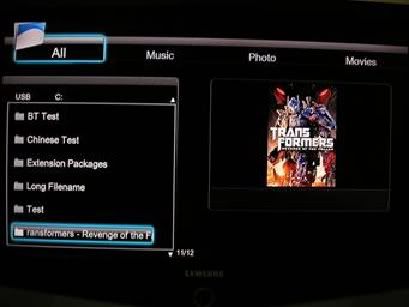

Additional function, if you have multiple folders and have done generating the moviesheets, if you're on moviesheet preview, you may go to the next moviesheet by pressing [DOWN] or [UP] on RC (Remote control). You do not need to exit back to folder list in order to play the next show or see the next moviesheet.
At this moment, no support on TV series for the firmware, I'm still trying to figure a way to display TV series moviesheets Please note on that and give me some time on it.
Announcement
The last and final MP4 bug has been resolved, we are looking into porting it over the Official Firmware. TV series should work the way it should, either on playing the last episode or through play all episodes.
YAMJ Installer v1.0
An installation program that prompts users to install JAVA if it is not found, and direct short cut for updating existing Jukeboxes. On our end, we will re-release a simplified guide for YAMJ how-to on a later date.
Official firmware for Playon!HD PV73200 r3875
Model:
AC Ryan ACR-PV73200 Playon!HD Mini
Version:
v7.0.6 r3875
Release:
2010-04-29
Firmware History
New Features / Improvements / Bug Fixes
Version v7.0.21 r3875
------------------------------------
What's new in this release
Note:
Copy install.img to the root directory of a USB flash drive and connect it to the USB host port of the player.
Enter the Setup menu, System, System Update, System Upgrade and Enter to confirm.
Please wait for the flashing to complete until the Playon! HD restarts by itself.
Do not power off the unit during the flashing process!
The HDMI connection may reset after updating the firmware and may go out of sync with your display.
Press the TV SYS button on the remote a few times to sync with a compatible display mode if this happen.
Once the display is back, we recommend setting to HDMI Auto in the video setup menu unless a manual mode is preferred.
[hide]
[/hide]
The location to download the change log is over at this location,
http://www.acryan.com/downloads/PV73200/Readme_v7.0.21_r3875.txt
Please also take note of the following bugs, which are bugs of Realtek SDK and has been escalated to them for a fix.
Enjoy!
J.
Playon!HD mini PV73200 Firmware Version: r4312
download
[hide]
Link tải phim
[/hide]
These versions include the following changes:
- 1. Fix broken internet radio link (“partial fix”, currently unable to query all stations as Shoutcast uses a new API2.0, will fix 100% soon)
2. Fix recording internet radio streams to HDD or USB
3. Fix Youku playback in full screen (Asian firmware only)
4. Improve Hebrew menu language (European firmware only)
5. Includes Icelandic menu language (European firmware only)
6. Includes board identification for 1073DA/1073DD/1073DD C+
There will be another firmware update which will be out most likely next week with bug fixes.
Report any bug related to PV73200 Playon!HD firmware: r4312 to this thread only.
Regards,
J.
Playon!HD mini PV73200 Firmware Version: r4107
Firmware Version: r4107
Type of Firmware: BETA
Model: PV73200 - Playon!HD MINI
URL as following:
[hide]
Link tải phim
[/hide]
[Updates on 28.05.2010]
User Guides
YAMJ: http://www.acryan.com/downloads/YAMJ_User_Guide.pdf
[End of Update for 28.05.2010]
Remarks: the firmware for both Playon!HD and Playon!HD MINI is roughly the same, the key difference is PV73100 (Playon!HD) has recording stream for Internet Radio, as there are some errors that hinders the recording clips to be saved into USB external hard disk, that is why we removed it for the time being.
- 1. GUI Screenies.
- A) Main Menu with new Browser Icon

- B) Main Menu with new Media Library Icon

- C) Main Menu with new YAMJ (Yet another Movie Jukebox) Icon

- D) Main Menu with new Torrent Icon

- E) Main Menu with new Internet Feeds Icon

- F) Main Menu with new Internet Radio Icon

- G) Main Menu with new File Copy Icon

- H) Main Menu with new Setup Icon

Please note that other portion of the Modules interface will be rolled out on stage by stage.
- 2. Movie Folder Playback using Browser Mode (To use with ThumbGen Rich content images)
Use ThumbGen App, you can generate Rich content images which can be used on YAMJ as well, so we have came up with a idea. It works on Browser Mode.
How it works:
Have the DVD cover art named as folder.jpg placed into the folder of your movie. The moviesheet must been named as 0001.jpg. On browser, navigate to the folder. You should see the preview window showing the folder.jpg. Press [SLOW] on RC (Remote control), it will display 0001.jpg. Press [ENTER] on RC (Remote control) to play the movie.
Example (Please pardon my bad camera skills)
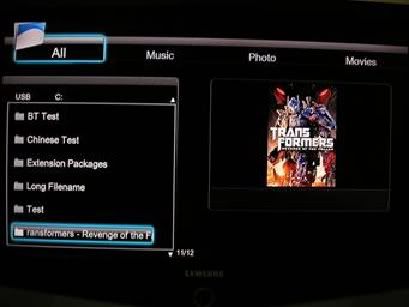
- Movie Folder Playback showing DVD Cover art or DVD Thumbnail. Make sure generated thumbnail is named as folder.jpg

- Showing Moviesheet after pressing [SLOW] on RC (Remote control). Make sure generated moviesheet from ThumbGen is named as 0001.jpg
Additional function, if you have multiple folders and have done generating the moviesheets, if you're on moviesheet preview, you may go to the next moviesheet by pressing [DOWN] or [UP] on RC (Remote control). You do not need to exit back to folder list in order to play the next show or see the next moviesheet.
At this moment, no support on TV series for the firmware, I'm still trying to figure a way to display TV series moviesheets Please note on that and give me some time on it.
- 3. Bug Fix on YAMJ and introduction of YAMJ Installer V1.0
Announcement
The last and final MP4 bug has been resolved, we are looking into porting it over the Official Firmware. TV series should work the way it should, either on playing the last episode or through play all episodes.
YAMJ Installer v1.0
An installation program that prompts users to install JAVA if it is not found, and direct short cut for updating existing Jukeboxes. On our end, we will re-release a simplified guide for YAMJ how-to on a later date.
- 4. Request from Eugene & Development Team
Official firmware for Playon!HD PV73200 r3875
Model:
AC Ryan ACR-PV73200 Playon!HD Mini
Version:
v7.0.6 r3875
Release:
2010-04-29
Firmware History
New Features / Improvements / Bug Fixes
Version v7.0.21 r3875
------------------------------------
What's new in this release
- 1. Add new options in Setup/Video menu
- - Plasma mode (Dark/Dim/Light)
- Screen size resolution
- - Thai
- - Slovenian
- Greek
- - Arabic(CP1256)
6. Add Subtitle default On/Off
7. Add menu for selecting Audio/Subtitle/Title/Chapter/DVD Menu
- - Press MENU button during video playback to display navigation menu
- - Press left or right button during video playback to jump to frames backward or forward.
- - At Browser, filter by Photo and then navigate to the folder containing the media
11. Fix displaying of Chinese characters correctly when sorted by Music Artist in Media Library
12. Improved skipping of music tracks by pressing the Previous or Next button
- - During music playing, pressing Next button will play the next track or Previous button to play previous track
- - During audio playing, press the INFO button to display details of the media
- - Plasma mode (Dark/Dim/Light)
Note:
Copy install.img to the root directory of a USB flash drive and connect it to the USB host port of the player.
Enter the Setup menu, System, System Update, System Upgrade and Enter to confirm.
Please wait for the flashing to complete until the Playon! HD restarts by itself.
Do not power off the unit during the flashing process!
The HDMI connection may reset after updating the firmware and may go out of sync with your display.
Press the TV SYS button on the remote a few times to sync with a compatible display mode if this happen.
Once the display is back, we recommend setting to HDMI Auto in the video setup menu unless a manual mode is preferred.
[hide]
Link tải phim
[/hide]
The location to download the change log is over at this location,
http://www.acryan.com/downloads/PV73200/Readme_v7.0.21_r3875.txt
Please also take note of the following bugs, which are bugs of Realtek SDK and has been escalated to them for a fix.
- 1. DVD navigation menu selection is misaligned.
2. **File copy from internal HDD to external USB HDD appears to be completed but it is only partially copied.**
**Sorry, let me rephase that... If you copy from Network to External HDD or EXT HDD 1 to EXT HDD 2, you may experience this issue as well.
3. Instability issues arising from using BT/SAMBA.
4. HDMI related issues with certain TV/Model.
Enjoy!
J.
Chỉnh sửa lần cuối:

