nguyenduy_89
Well-Known Member
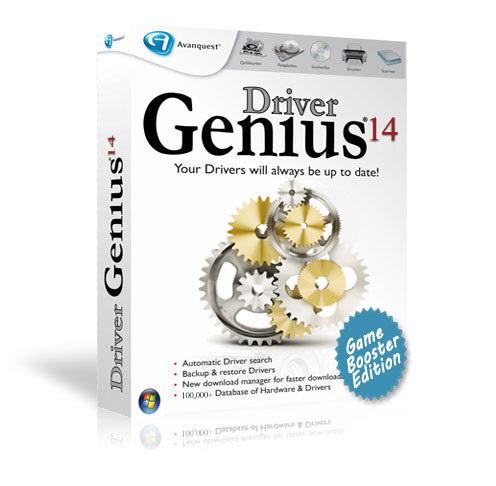

[Fshare] Driver Genius Professional 14.0.361 Final - tiện ích sao lưu và phục hồi Driver máy tính
Định dạng : ISO
Dung lượng : 14.25 MB
Thể loại : Phần mềm tiện ích

Driver Genius Professional is a Professional Driver management tool features both Driver management and hardware diagnostics. Driver Genius provides such practical functions as Driver backup, restoration, update and removal for computer users. If you often reinstall your operating system, you may not forget such painful experiences of searching all around for all kinds of drivers. If unfortunately you have lost your Driver CD, the search will be more troublesome and time-consuming.
Now with the Driver backup function of Driver Genius, you can backup all drivers in your computer before reinstalling, and restore them with the Driver restoration function after system reinstallation has been completed. This will dramatically save your time for Driver installation during the system installation procedure, and you will no longer worry about where to find a Driver. Besides, you can create an automatic installation package for all drivers in your system by Driver Genius.
Features:
Find the latest drivers for your computer. One click to update all drivers.
Automatically check for driver updates, make your drivers are always up to date.
Quickly backup all drivers in your computer. Free to backup all drivers now!
Package all drivers to an executable auto installer. One click to restore all drivers.
Remove invalid or useless drivers, improve system performance and stability.
New system information tool. Detailed hardware inventory.
Hardware temperature monitor. Protect your CPU, GPU and HDD.
Fully support for Windows 8/8.1. Upgrade/degrade your windows system easily.
HOW TO INSTAL:
1. Install Driver Genius , obviously.
2. Run program. close program.
3. Run Liveupdate.exe From Folder of driver Genius and wait till complete update
4. Run Activator as Admin
5. Copy files in crack folder to installation folder (C:\Program Files\Driver-Soft\DriverGenius)
msvbvm60.dll & Register
6. Enjoy!
Language: English, French, Deutsch, Spanish, Italian, Czech, Polish, Arabic, Portuguese, Hungarian, Persian
Whats New :
Improvement:
1. Increase the program running speed and fix memory leak problem.
2. Scan and add games installed automatically when first running Game Booster.
Bug Fixed:
1. Fixed the program may crash randomly when scanning driver updates.
2. Minor bug fixes in Game Booster.

Mã:
[center] [url=http://www.fshare.vn/file/T7P713HNPT]Fshare - Dich vu chia se, luu tru du lieu mien phi tot nhat[/url] [/center]
