linh0983
Well-Known Member
Bác dùng Pi2 hay Pi4 vậy ạ ?
Update : Thấy rồi bác SQ32 . Bác check hộ SQ32 phát DSD64 (MUSIC/DSD) có được ko ?
Chỉnh sửa lần cuối:
Bác dùng Pi2 hay Pi4 vậy ạ ?
Bác dùng Pi2 hay Pi4 vậy ạ ?
Update : Thấy rồi bác SQ32 .
Bác kiểm tra file /opt/sq/sq.service cấu hình đúng chưa?Pi 3 bác ạ nhưng khi play nhạc nội mạng hay ngoại mạng nó chạy được khoảng 15s thì dừng và phát lại từ đầu rồi nghe luôn không bị dừng nữa next sang album khác nó cũng bị vậymình thử nãy giờ file flac không bị mà bị file wav
Bác kiểm tra file /opt/sq/sq.service cấu hình đúng chưa?
Thêm -W để LMS hiểu - gửi play định dạng wav
ExecStart=/opt/sq/squeezelite32 -o default -n SQ32-rAudio -s 127.0.0.1 -m 00:00:00:00:00:00 -W
Hoặc đơn giản update #1
wget -O - https://raw.githubusercontent.com/lovehifi/raudiolms-32bit/main/install-archlinux.sh | shwget -O - https://raw.githubusercontent.com/lovehifi/raudiolms-32bit/main/update | shwget -O - https://raw.githubusercontent.com/lovehifi/tidal-raudio/main/install.sh | shwget -O - https://raw.githubusercontent.com/lovehifi/lmsbub9/main/install.sh | shwget -O- https://raw.githubusercontent.com/lovehifi/picoreaddon/main/mskin | sudo shwget -O - https://raw.githubusercontent.com/lovehifi/addraudio/main/eqfa12lms32 | shwget -O - https://raw.githubusercontent.com/lovehifi/addraudio/main/configgui | sh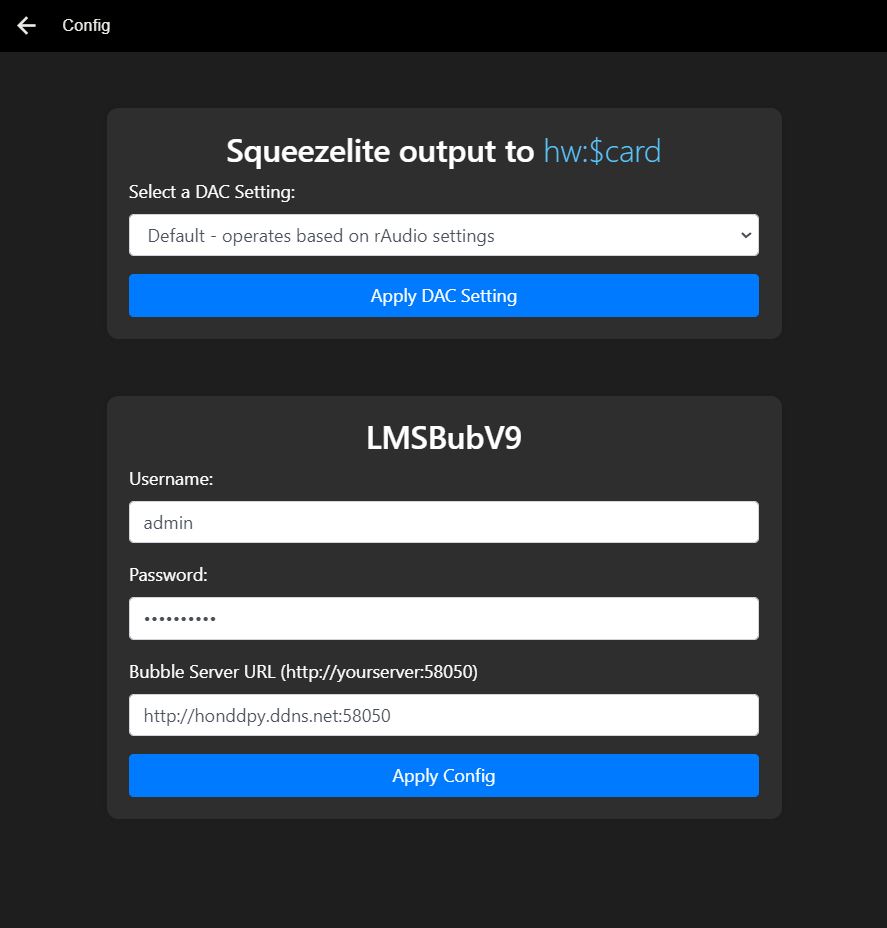
Cái này cài làm gì anh 12-band Parametric EQ
Build LMS-rAudio cho Pi 2 và Pi 3
Mình mới flash thẻ mới cho Pi 2 ( Pi 3 dùng chung) + cài xong hết các thứ này tầm 10 - 15 phút.
LMS and Squeezelite (32bit)
Mã:wget -O - https://raw.githubusercontent.com/lovehifi/raudiolms-32bit/main/install-archlinux.sh | shMã:wget -O - https://raw.githubusercontent.com/lovehifi/raudiolms-32bit/main/update | sh
Tidal Connect for rAudio
Mã:wget -O - https://raw.githubusercontent.com/lovehifi/tidal-raudio/main/install.sh | sh
Active plugin Material Skin
BubLMSV9 (Connect to BubbleUPnP Server)
Mã:wget -O - https://raw.githubusercontent.com/lovehifi/lmsbub9/main/install.sh | sh
Material Skin mod
Mã:wget -O- https://raw.githubusercontent.com/lovehifi/picoreaddon/main/mskin | sudo sh
12-band Parametric EQ Eqfa12 LMS (32bit, 64bit)
Mã:wget -O - https://raw.githubusercontent.com/lovehifi/addraudio/main/eqfa12lms32 | sh
Config GUI LMS (Giao diện để dùng đăng nhập BubLMSV9 và chọn SQ output)
Mã:wget -O - https://raw.githubusercontent.com/lovehifi/addraudio/main/configgui | sh
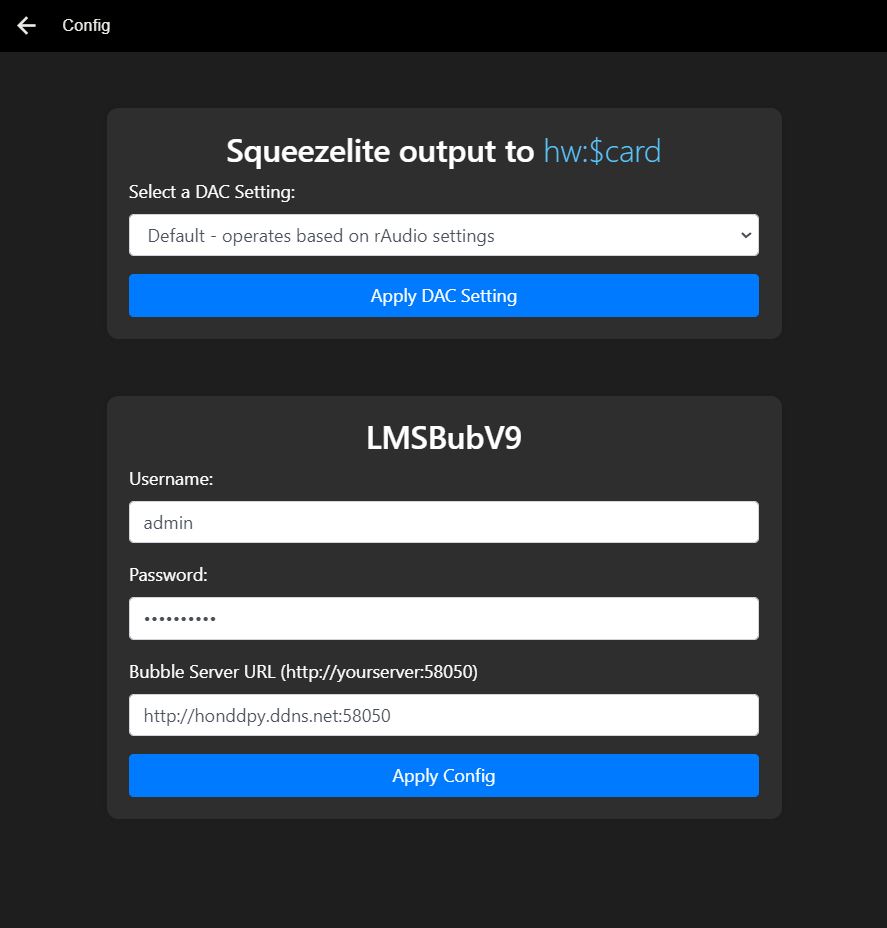
Chạy test file wav native Ok.
http://honddpy.ddns.net:58050/stream/audio/5c4d4c913ba56018f821fb01e1e01c95.wav
24 bit, 192kHz, Bitrate 9216 kbps, Codec PCM
Build LMS-rAudio cho Pi 4 (64 bit) xem trang 1364
Là bộ chỉnh âm DSP, EQ bằng tham số cho SQ, xem thêm ở đây: https://github.com/lovehifi/eqfa12Cái này cài làm gì anh 12-band Parametric EQ
Bộ cân bằng tham số là gì?
Bộ cân bằng tham số khó sử dụng hơn bộ cân bằng đồ họa vì chúng cho phép sửa đổi ngoài âm lượng. Bạn có thể thay đổi ba yếu tố bằng cách sử dụng bộ cân bằng tham số: mức (đỉnh giảm hoặc khuếch đại), tần số cụ thể và phổ hoặc dải của từng tần số (còn được gọi là Q hoặc thương số thay đổi). Kết quả là, bộ cân bằng tham số cực kỳ chính xác trong việc thay đổi âm thanh tổng thể.
.....
Cách sử dụng Bộ cân bằng tham số
EQ tham số là bộ xử lý âm thanh phức tạp có thể được sử dụng trong nhiều ứng dụng.
Khả năng xác định chính xác dải EQ tham số bằng cách quét tần số của nó khá hữu ích trong nhiều tình huống. Chúng ta cũng có thể thay đổi tham số Q và tất nhiên là cả mức tăng.
Do đó, khi sử dụng tham số, hãy sử dụng khả năng quét để tìm các tần số tốt và không mong muốn trong đầu vào âm thanh và EQ chúng đúng cách. Điều này đúng với tất cả các loại lọc, bao gồm cả thông thấp và thông cao.
....
Cho tôi hỏi : khi sử dụng tidal connect , tất cả các bài hát 44,1khz đều chuyển thành 48khz , có cách nào chỉnh về đúng gốc không. Cám ơn
Build LMS-rAudio cho Pi 2 và Pi 3
Mình mới flash thẻ mới cho Pi 2 ( Pi 3 dùng chung) + cài xong hết các thứ này tầm 10 - 15 phút.
LMS and Squeezelite (32bit)
Mã:wget -O - https://raw.githubusercontent.com/lovehifi/raudiolms-32bit/main/install-archlinux.sh | shMã:wget -O - https://raw.githubusercontent.com/lovehifi/raudiolms-32bit/main/update | sh
Tidal Connect for rAudio
Mã:wget -O - https://raw.githubusercontent.com/lovehifi/tidal-raudio/main/install.sh | sh
Active plugin Material Skin
BubLMSV9 (Connect to BubbleUPnP Server)
Mã:wget -O - https://raw.githubusercontent.com/lovehifi/lmsbub9/main/install.sh | sh
Material Skin mod
Mã:wget -O- https://raw.githubusercontent.com/lovehifi/picoreaddon/main/mskin | sudo sh
12-band Parametric EQ Eqfa12 LMS (32bit, 64bit)
Mã:wget -O - https://raw.githubusercontent.com/lovehifi/addraudio/main/eqfa12lms32 | sh
Config GUI LMS (Giao diện để dùng đăng nhập BubLMSV9 và chọn SQ output)
Mã:wget -O - https://raw.githubusercontent.com/lovehifi/addraudio/main/configgui | sh
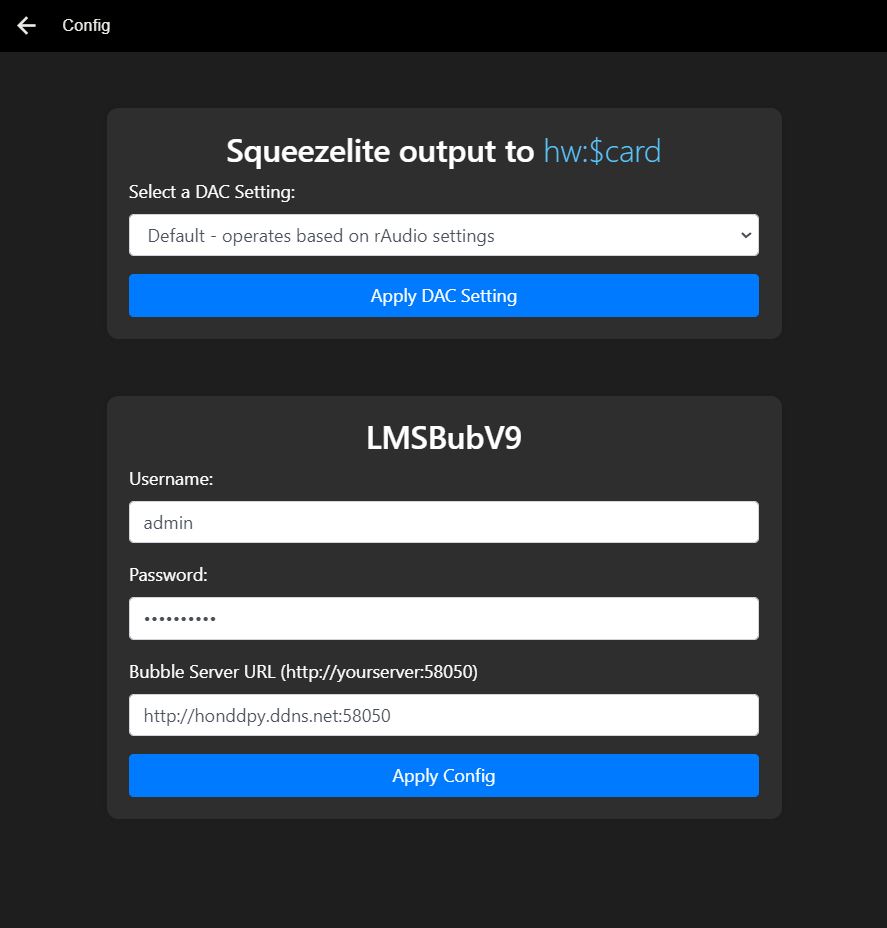
Chạy test file wav native Ok.
http://honddpy.ddns.net:58050/stream/audio/5c4d4c913ba56018f821fb01e1e01c95.wav
24 bit, 192kHz, Bitrate 9216 kbps, Codec PCM
Build LMS-rAudio cho Pi 4 (64 bit) xem trang 1364
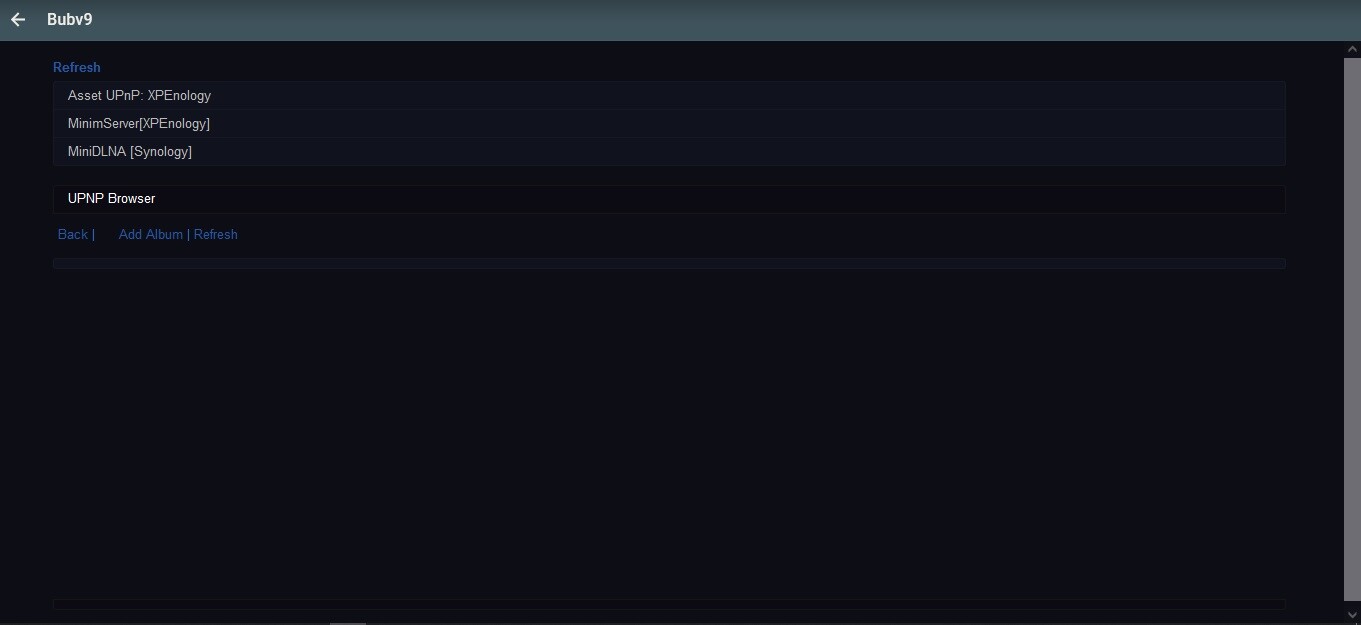
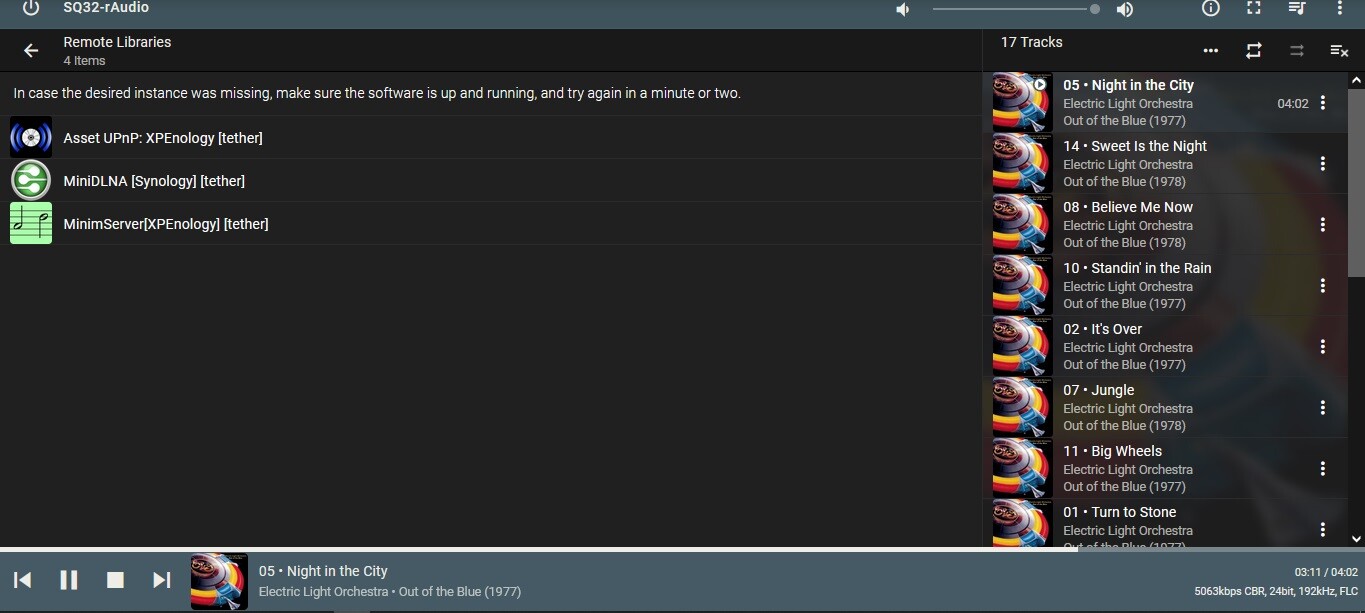
Mình giải thích thêm để dễ hiểu.Với Bubv9 duyệt nas nhà nó như vầy bác Đức .
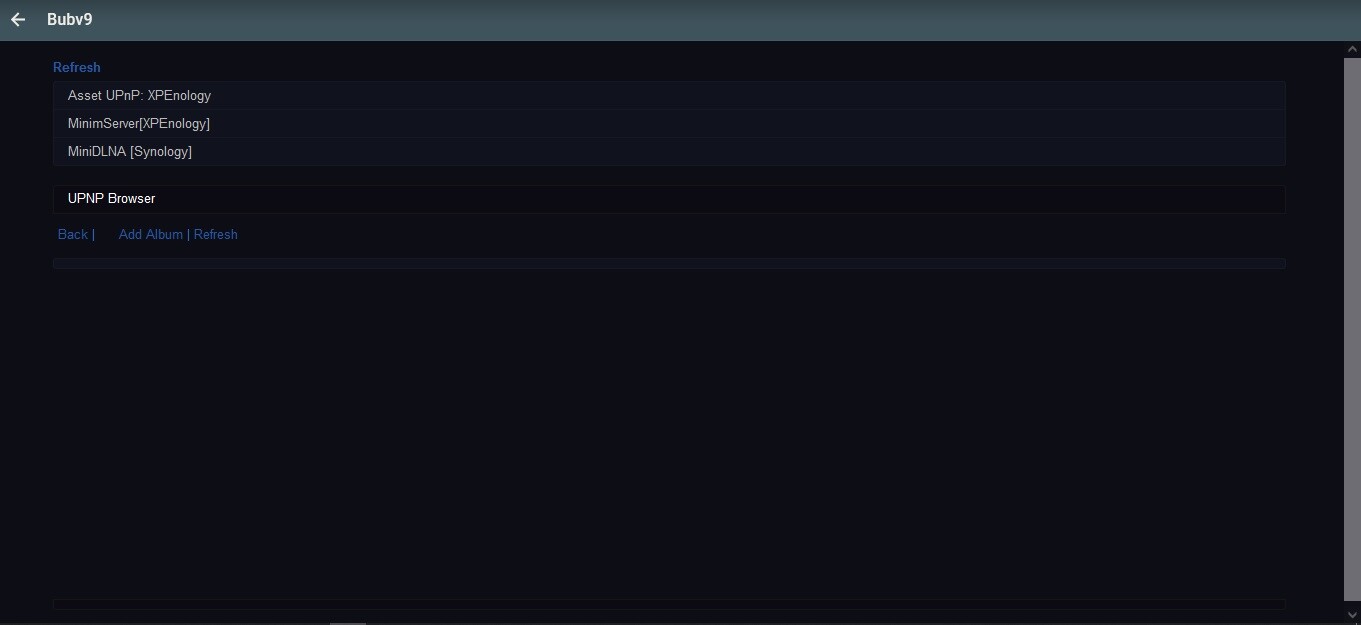
Tôi thì cài thêm dòng này duyệt nas nhà cho trực quan bác ơi !
wget -O - https://raw.githubusercontent.com/lovehifi/lmsbub/main/install-archlinux.sh | sh
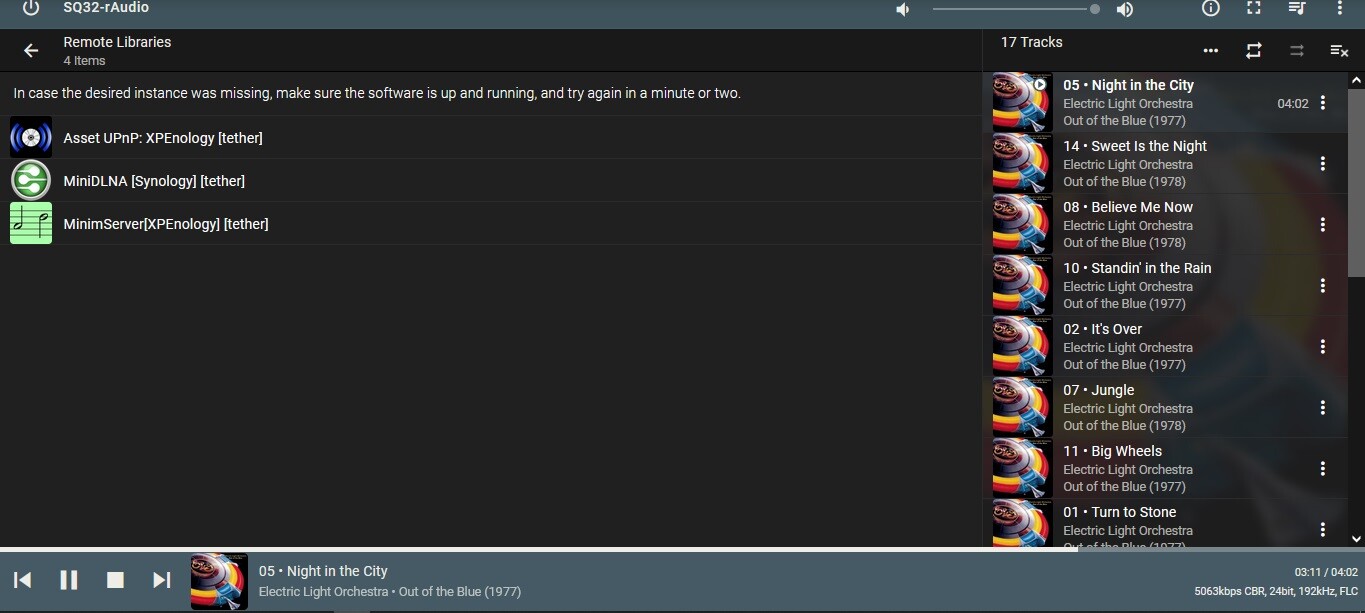
Đương nhiên cả 2 duyệt ngoại mạng ạ . . .
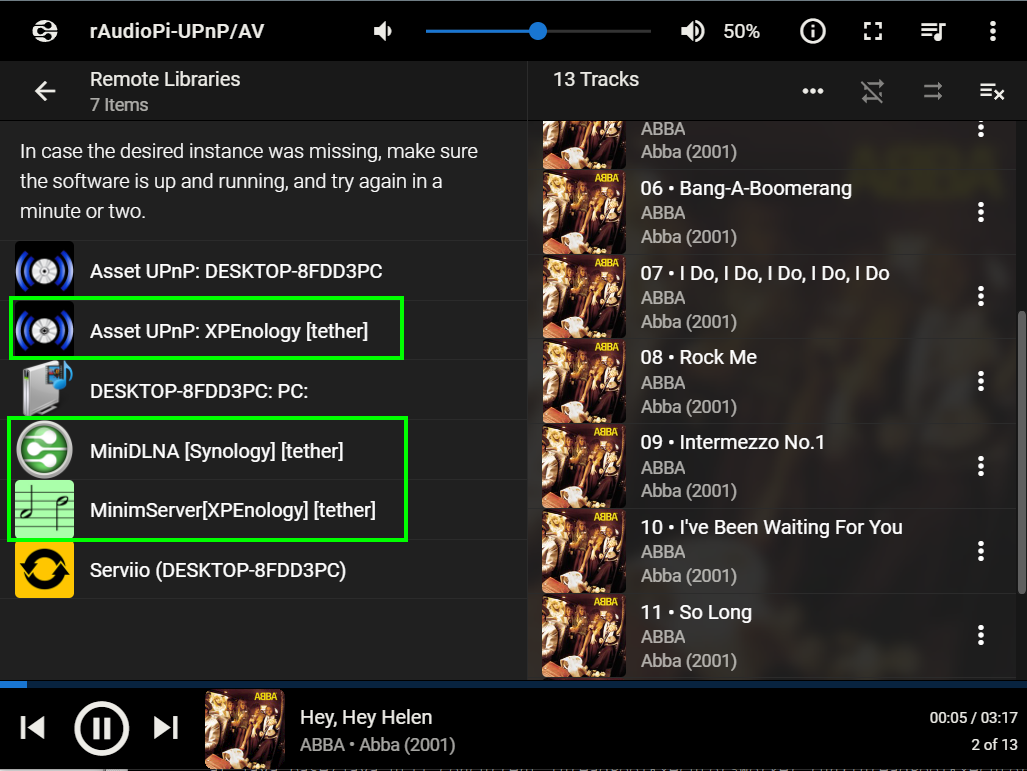
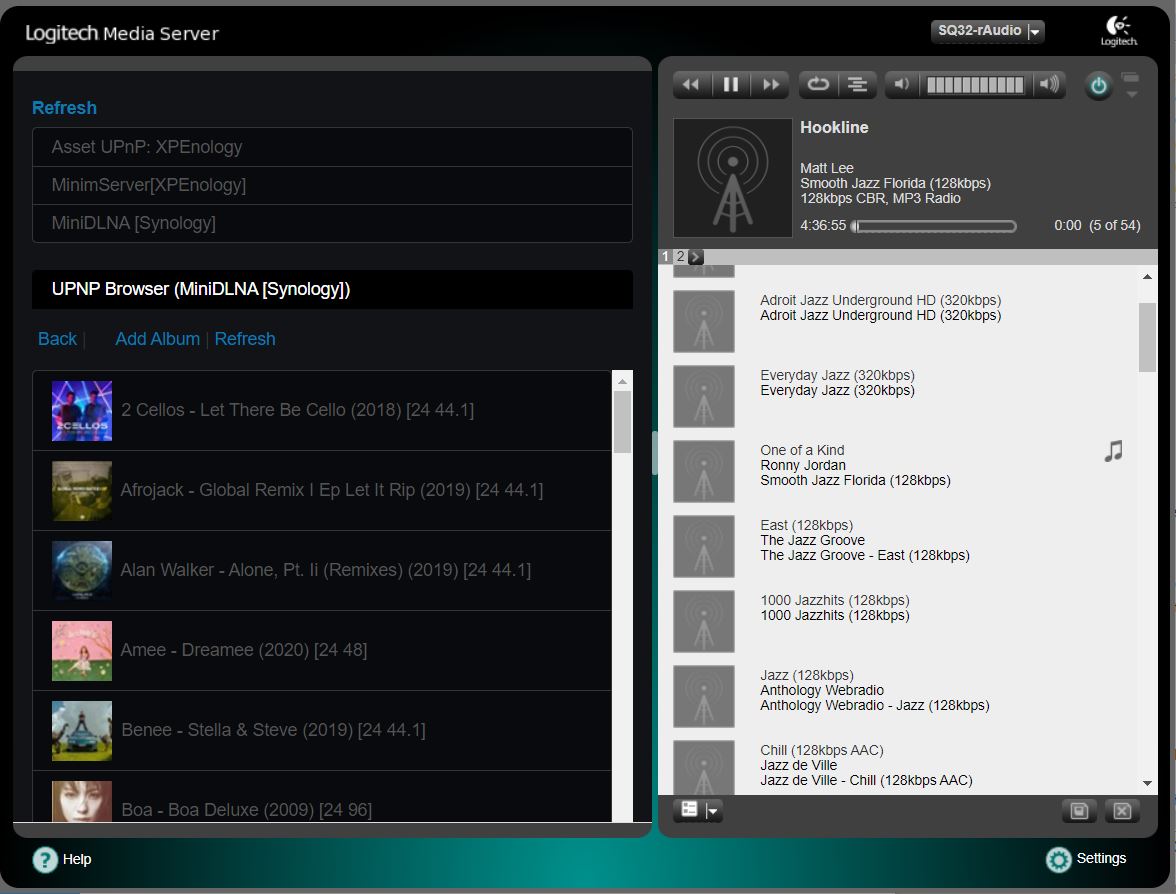
Chính xác luôn tùy nghi sử dụng các bác ạ .Mình giải thích thêm để dễ hiểu.
Kết nối đến Nas anh Phước hiện tại có 2 phiên bản. BubLMS và BubLMS V9
Tính năng như nhau là duyệt folder đều có cover, add nhạc vào nghe như nhau.
Khác nhau như sau
BubLMS
Ưu điểm:
- Khi add 1 album vào nghe thì danh sách đang phát có hiện cover
- Kết nối BubleServer (on NAS) ngoại mạng hay nội mang gì cũng được.
- Hiển thị server nội mạng và ngoại mạng, PC/laptop/Android box, router..., bất cứ cái nào đang active UPNP server đều hiện lên danh sách.
Khuyết điểm đáng kể:
- Lần bấm vào sẽ liệt kê server chậm chút (30s -1-2 phút)
- Đăng nhập bằng cách edit file config
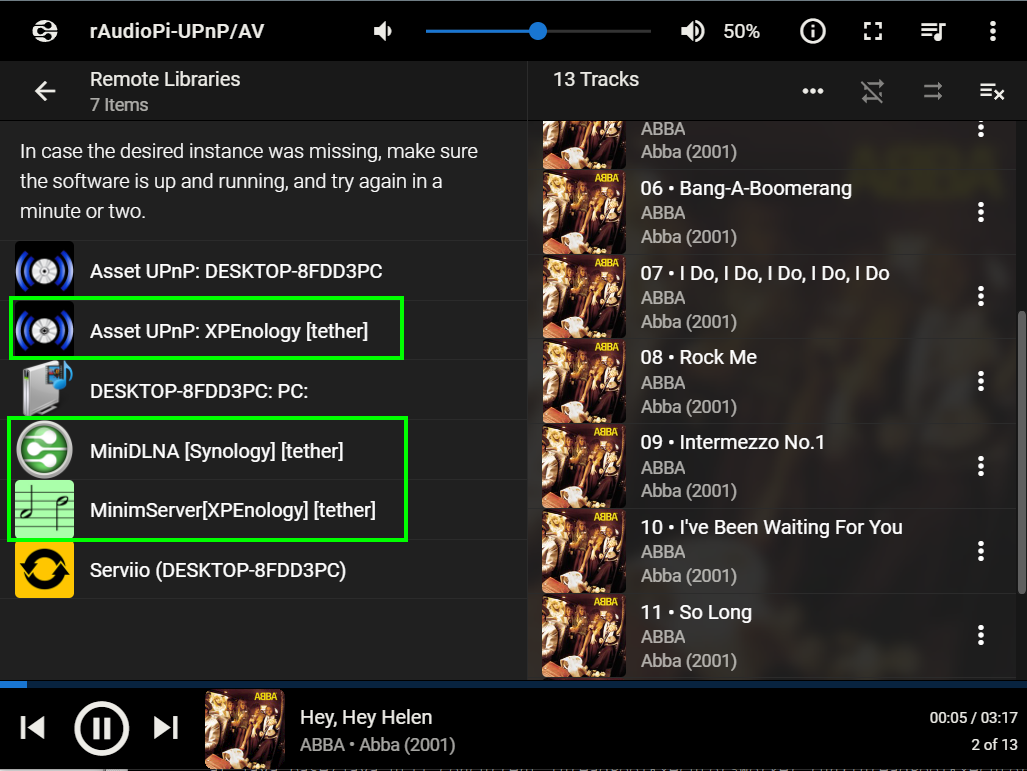
------------------
BubLMS V9
Ưu điểm:
- Bấm vào liệt kê các server ngay
- Có form đăng nhập server
Khuyết điểm đáng kể:
- Kết nối nội mạng bắt buộc có cài emby server trong Nas hoặc trên PC/laptop.
- Danh sách phát không có cover
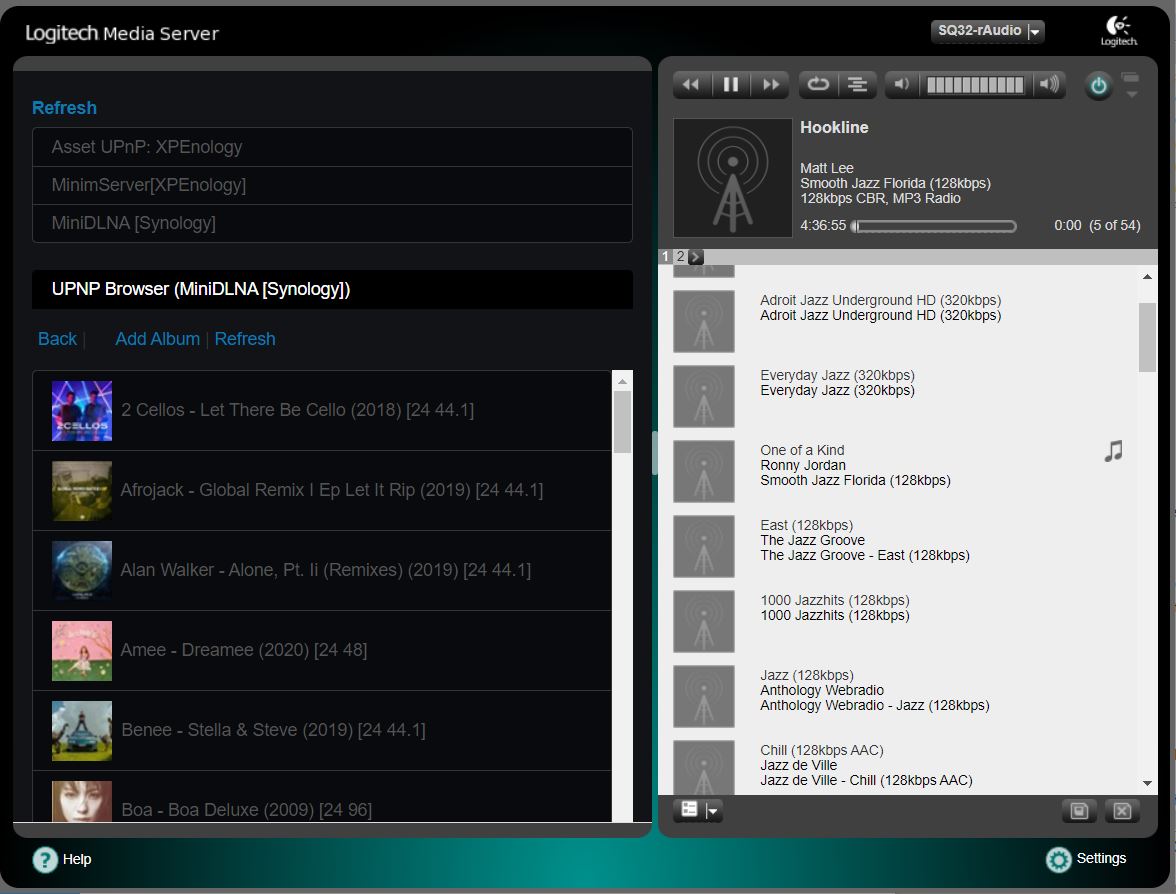
Bác Quỳnh lúc này chơi 2 nick luôn dữ quá !
TuanQuynhAudio và tuanquynh2022
Tên miền DuckDns thấy rồi ạ .
Đêm qua mò mãi vẫn chưa chạy ds DSD trên Pi2 với SQ32, mặc dù đã:Bác dùng Pi2 hay Pi4 vậy ạ ?
Update : Thấy rồi bác SQ32 . Bác check hộ SQ32 phát DSD64 (MUSIC/DSD) có được ko ?
Bác phát I2S hay Usb Dac? Tên I2S Dac ? Bác play DSD bằng rAudio OK không? DSD lưu ở đâu? 64 hay 128?Đêm qua mò mãi vẫn chưa chạy ds DSD trên Pi2 với SQ32, mặc dù đã:
1/ Active DSDPlayer
2/ Chọn Disable 2 định dạng file của DSD trong Format File
Không rõ còn thiếu gì nữa không Anh nhỉ?
em phát qua I2S , DAC ES9028Q2M, em đang chạy SQ32 thử ... test với DSD online 64 của NAS a. PhướcBác phát I2S hay Usb Dac? Tên I2S Dac ? Bác play DSD bằng rAudio OK không? DSD lưu ở đâu? 64 hay 128?
DSD bác nên phát từ mạng local hoặc USB. DSD online là câu chuyện dài tập chưa hoàn chỉnh.em phát qua I2S , DAC ES9028Q2M, em đang chạy SQ32 thử ... test với DSD online 64 của NAS a. Phước
