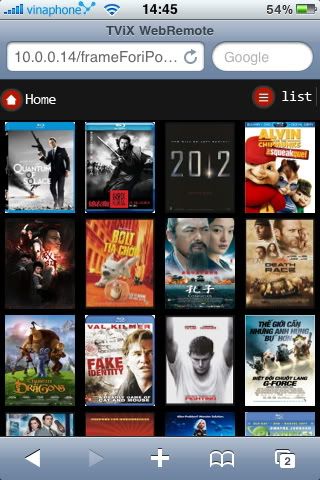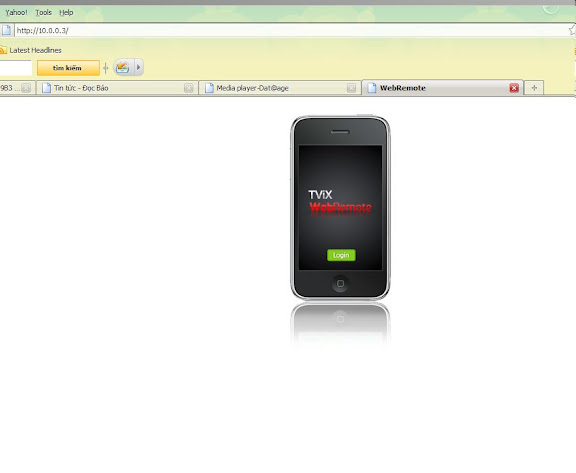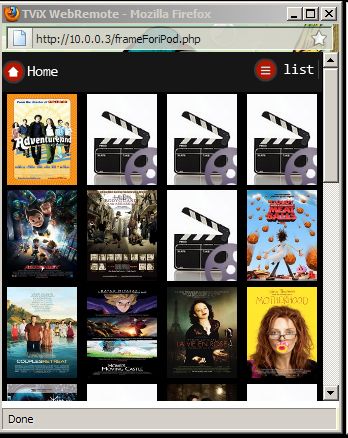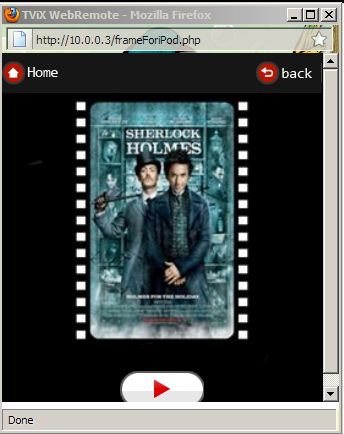hoangtuan_neu
Active Member
Rất nhiều món ngon chờ các bác ở Firmware phiên bản này đây ạ !
[DOWNLOAD]http://demod.dvico.com/PreRelease/tvix_6600_1.9.9_B3.zip[/DOWNLOAD]
http://www.mediafire.com/?ngmtivmrjxy
http://demod.dvico.com/PreRelease/tvix_6600_1.9.9_B3.zip
The major differences from last version (1.9.8) are supporting Web-Remote™ and changing initial UI.
You can use your iPhone as a superb “Cover-Art” enabled remote finally.
Please let me listen to your valuable feedback at here : http://www.dvico.com/6600Feedback/default.asp
Jimmy already sent you the ID and PW for access, if you don’t have, please let Jimmy know.
Your comments, suggestions and ideas will be greatly appreciated. Thanks in advance for your valuable advices.
The upgrade procedure takes less than a single minute. If the firmware upgrade fails, please do the SAFE-UPGRADE.
Release Notes for Rev 1.9.9B3 since Rev 1.9.8 (last official firmware).

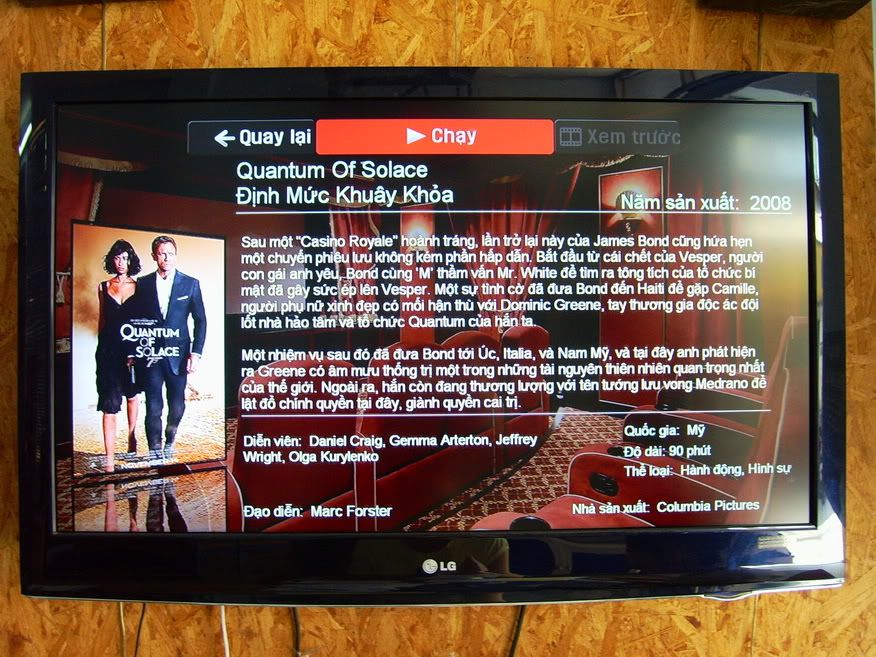
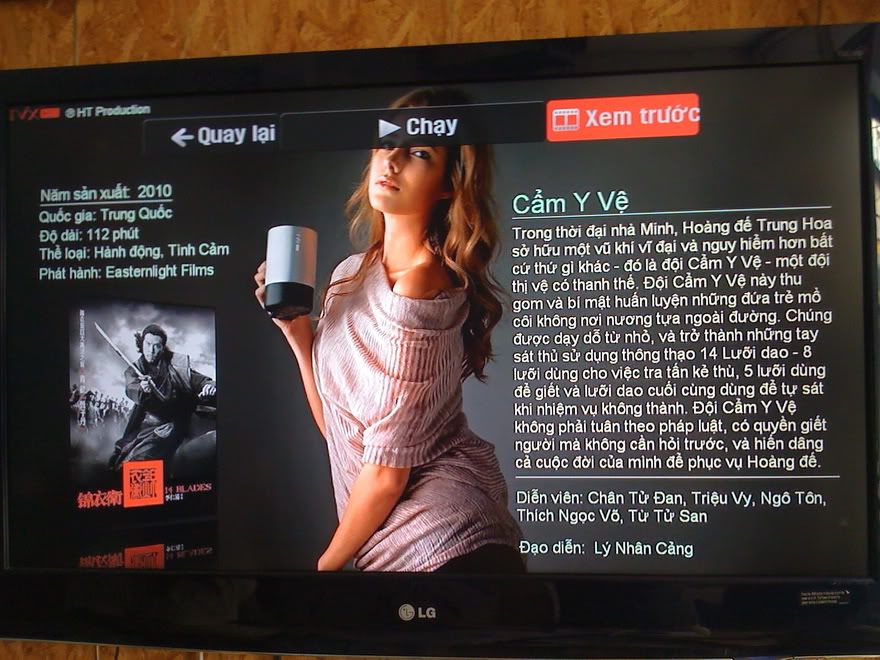
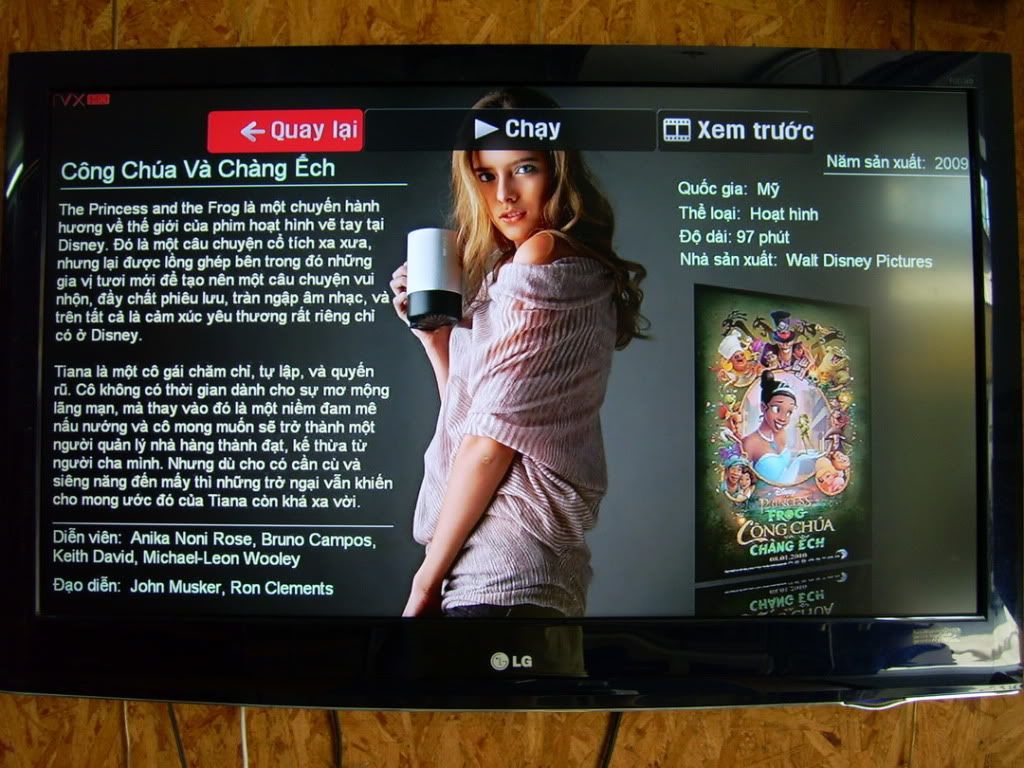
Dùng Iphone để điều khiển


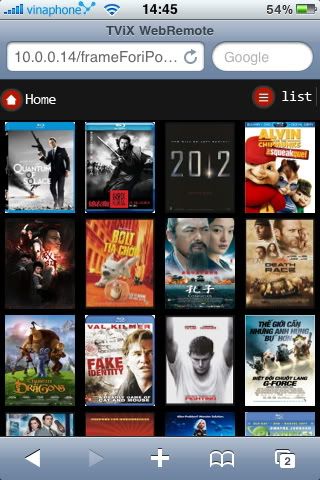


Link tải phim
http://demod.dvico.com/PreRelease/tvix_6600_1.9.9_B3.zip
Link tải phim
http://www.mediafire.com/?ngmtivmrjxy
[DOWNLOAD]http://demod.dvico.com/PreRelease/tvix_6600_1.9.9_B3.zip[/DOWNLOAD]
http://www.mediafire.com/?ngmtivmrjxy
http://demod.dvico.com/PreRelease/tvix_6600_1.9.9_B3.zip
The major differences from last version (1.9.8) are supporting Web-Remote™ and changing initial UI.
You can use your iPhone as a superb “Cover-Art” enabled remote finally.
Please let me listen to your valuable feedback at here : http://www.dvico.com/6600Feedback/default.asp
Jimmy already sent you the ID and PW for access, if you don’t have, please let Jimmy know.
Your comments, suggestions and ideas will be greatly appreciated. Thanks in advance for your valuable advices.
The upgrade procedure takes less than a single minute. If the firmware upgrade fails, please do the SAFE-UPGRADE.
Release Notes for Rev 1.9.9B3 since Rev 1.9.8 (last official firmware).
[Changes]
[ Multimedia Player/ System]
1. Supports the Web-Remote™
* You can use iPhone, iPod-touch or notebook PC as a remote controller
* Android phone or other smart phone also works, but the resolution may not be matched. This will be fixed soon.
* M6600 should be connected to network thru Ethernet or Wi-Fi to use Web-Remote™
* Supports superb and intuitive “Cover-Art” user interface in the Web-Remote™ as well.
* Just bring up the Internet Browser (like Chrome/ Safari/ IE) in you gadget and type the IP address of N1 (N1’s IP address can be found by pressing <INFO> key on the remote)
* Please refer to the manual for Web-Remote usage
* Web-Remote browsing is enabled only for internal HDD only, not network drive nor USB at this moment.
Link tải phimftp://ftp.dvico.com/Manual/TViX/etc/Web_Remote_Eng.pdf
2. Changes main user interface
* Will not show “HDTV” nor “RECORD LIST” menu, unless you have attached tuner.
3. Fix the USB performance issue on high-bitrate (more than 30mbps) stream files.
* Supports up to 38Mbps MKV files
4. Supports Internet Radio (.pls extension files)
* Supports .PLS file which contains shout-cast addresses. Just click and start to playback.
5. Supports selection of background music during photo slide show
* Press <GOTO> button on the remote when slide show to select the background music.
6. Supports auto MP3 background music playback when photo slide show
* Will playback music files when music files reside the same folder of photos.
* If no music files are found, will playback the music files resides in /AUTOMP3 folder.
7. Adds Turkish language for menu and subtitle
8. Changes photo handling keys
* <Left> and <Right> keys are for prev/next file selection.
* <Up> and <Down> keys are for rotation.
[ HDTV/ PVR ]
1. Adds IceTV EPG for Australia
* You can use IceTV configuration window if you select “Australia” as a DTV country
* Supports “IceTV Interactive” functions – Remote scheduling and many other features
* Adds IceTV EPG for Australia
2. Fix the special character problem when recording.

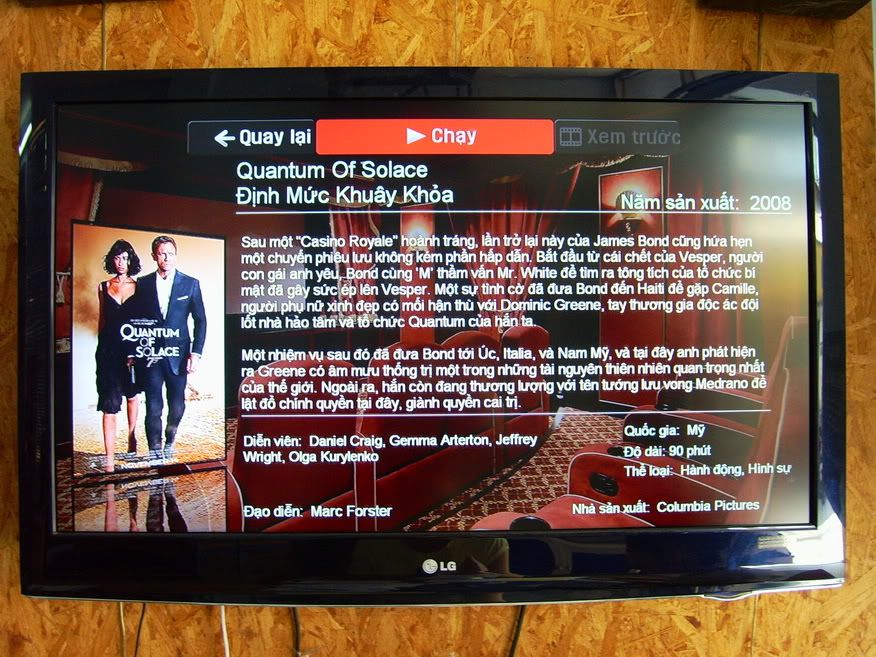
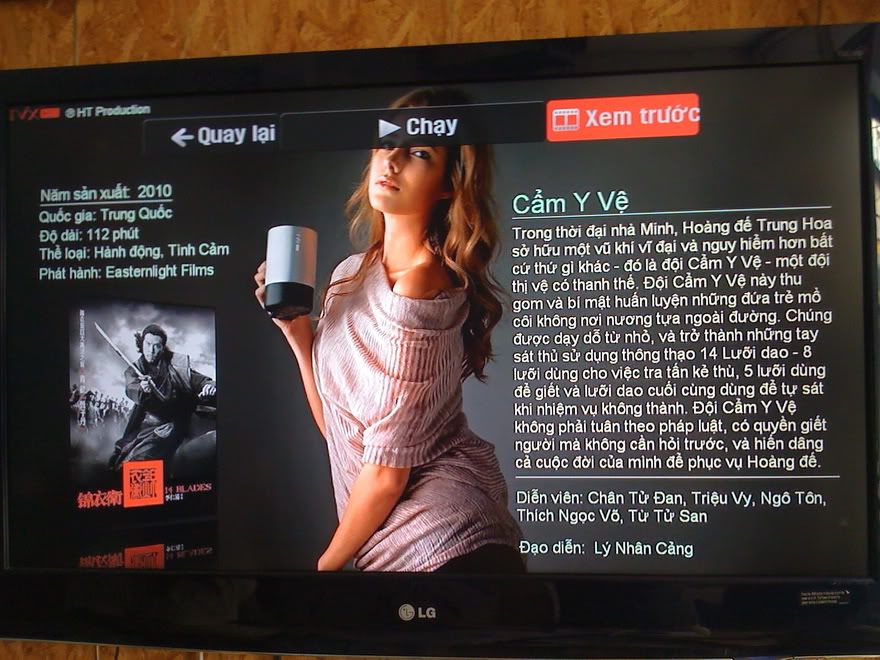
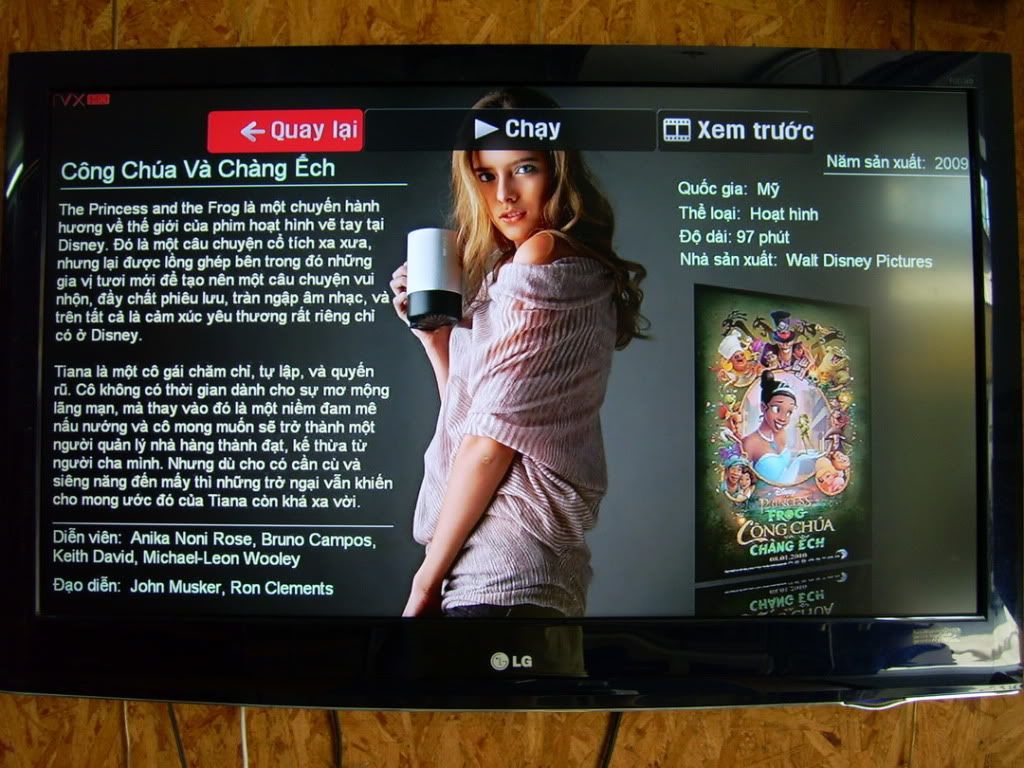
Dùng Iphone để điều khiển