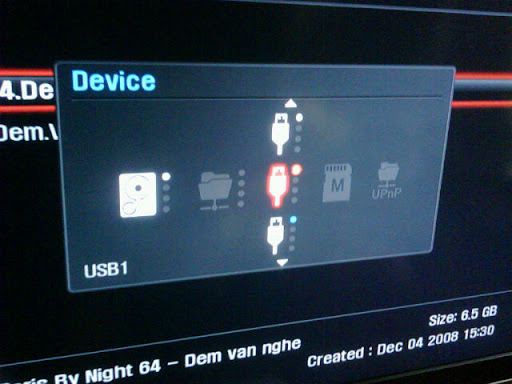Dear Partners,
We’re ready to release new FW. Thanks a lot for your patience.
http://demod.dvico.com/PreRelease/tvix_6600_1.9.6_B7.zip
If you still don’t have new NETSHARE software which enables NFS functionality on your PC, please download it at below link.
http://demod.dvico.com/down/tvix/TViX_NetShare_2.12.zip
The major differences from last version (1.9.3) are recorded transport stream editing functions & MP3 album art (including ID3 tag) support.
The upgrade procedure takes less than a single minute. If the firmware upgrade fails, please do the SAFE-UPGRADE.
You can update new firmware on the setup whenever you want, if your M6600 is connected to the network.
It only shows official firmware list, but you can list beta firmware as well if you press 2-3-8-2 (‘b’-‘e’-‘t’-‘a’) then FUNC button at SETUP.
You can go back to previous firmware as well, since NETWORK LIVE UPDATE provides all available firmware list.
Release Notes for Rev 1.9.6B7 since Rev 1.9.3B5 (last beta release).
[Changes]
[ Multimedia Player/ System]
1. Supports MP3 album art
* Supports image contained at ID3 tag
* If an image exists on the folder where MP3 file resides, it will show as a album art.
2. Enhances Device Selection Pop-up window (This dialog will pop-up when you press “GOTO” button on file browser)
* You can select variable USB devices, not as a fixed form
* At device selection dialog-box, you can select device category by “left” and “right” button, you can select partition or USB devices by “up” and “down” button
* Up-to 6 USB devices can be selectable.
3. Supports TERRET USB device
* Up to 6 USB devices can be detected. (It was 2 devices before)
* You can use USB2.0 to eSATA cable when you’re using eSATA terret.
4. Supports Swedish and Greek language at setup.
5. Fixes cyclic rebooting problem after power off.
6. Fixes reverse ordered ID3 tag information problem.
7. Fixes MKV internal subtitle abnormal tinting problem
8. Fixes the aspect-ratio update problem of setup.
[PVR PART]
9. Supports recorded stream cut-editing function for transport stream
* This function can be run at background ( You can still use DTV or file playback while editing function running)
* Only supports .tp / .ts / .m2ts file extension
* To use “editing function”
* Press “GOTO” button to enter editing mode when playback transport stream file You can notice “EDIT” button enabled on the right-bottom side
* Press “Previous” or “VOL +/-“ remote button to MARK-IN or press “Next” or “CH +/-“ to MARK-OUT, then select “SAVE” button on window.
* The file will be saved as <<original_filename>>_tvix1.tp
* For the detailed usage, please refer the below link:
* http://www.tvix.co.kr/ENG/faq/default.aspx?bserial=0&act=RD&pg=1&gText=TViX PVR&pSerial=38&id=399
10. Fixes cyclic scheduled recording problem. (Sometimes, it’s missing)
11. Fixes Czech’s ETT information problem
[ Network/ UPnP]
12. Supports Wi-Fi 11n USB dongle based on Ralink RT3070 chipset.
(We only supports WPA setting at this moment)
[Known Issues]
[Limitations & Known issues of current firmware Rev 1.8.5]
[Player part]
[PVR part]
* Dual recording will stop on ATSC if recording time is more than 2 hours each. (DVB-T is O.K.)
Regards & many thanks,
các bác test đi thôi :x