nguyenduy_89
Well-Known Member
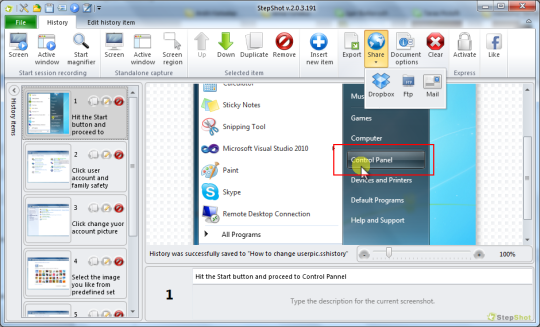

StepShot 3.2.0.810 - ghi lại các bước thao tác trên máy 1 cách đơn giản nhất

Main features:
Capturing
Configurable global hot-keys for screen captures;
Capture windows, objects, menus, full screens or rectangular regions;
Capture multiple windows and objects, including multi-level menus;
Multiple monitor support;
Optional audio indication of a successful screen capture.
Editing
Add annotations (text, arrows, lines, highlights, rectangles, etc.) to your captured images;
Add titles and descriptions to your captured images;
Undo and Redo;
Save images in BMP, JPEG or PNG format;
Copy and move items in the history list;
Copy an image directly from the history list to the Windows clipboard.
Exporting
No watermarks on images or pages (licensed versions only);
Export the history list as a PDF, RTF, HTML, MHT, IMG or XLS file (licensed versions only);
Select any of the supplied document styles (export templates) for your output document (licensed versions only);
Add properties to the first page (title, author name, abstract, your logo).
Sharing
Upload your exported document directly to Dropbox or any FTP site;
Upload your captured images directly to Dropbox, ImageShack or any FTP site
OS : Win XP/2000/Vista/Win 7
Language : English
Home Page - StepShot

Mã:
[center] [url=http://www.fshare.vn/file/TWD96PSR8T]Fshare - Dich vu chia se, luu tru du lieu mien phi tot nhat[/url] [/center]
