phanbaolocninh
Well-Known Member
Magic ISO Maker (MagicISO) v5_5_0281-3_01 MiB.zip
https://sanet.cd/blogs/mike476/magic_iso_maker_magiciso_v.2218280.html#more-2218280
DOWNLOAD FSHARE
https://www.fshare.vn/file/CW83J5TE8OJC
==============
Tất cả file trong SOFT Cập Nhật Hằng Ngày ở đây
https://www.fshare.vn/folder/G3SIVL27KYWB
PHAN MEM CAP NHAT NEN HANG NGAY
https://www.fshare.vn/folder/IOLOEOYF2MSS
===================
Nguồn:Sưu Tầm-Cân Nhắc Trước Khi Down
===================
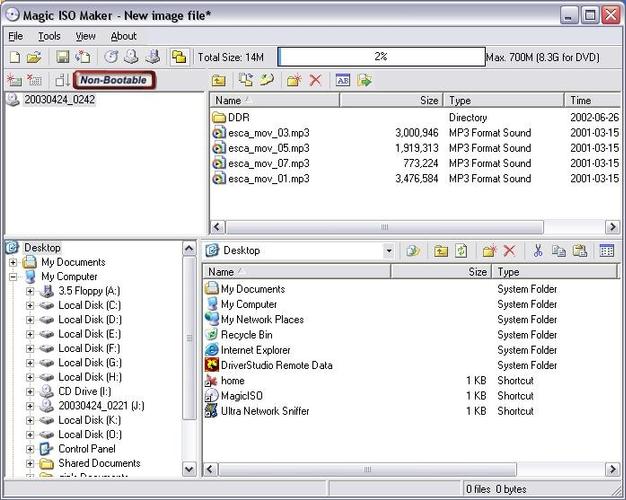
Magic ISO Maker (MagicISO) v5.5.0281 | 3.01 MiB
direct download link
MagicISO is a powerful CD/DVD image file creating/editing/extracting tool.
It can open/create/edit/extract CD/DVD image files, and it can convert BIN to ISO and back. As well as make ISO file from DVD/CD-ROM or hard disk, and handle bootable information at meanwhile.
It can also convert BIN or any other format file created by CD burning software or virtual CD/DVD-ROM driver software to standard ISO format.
MagicISO has the ability to create ISO image file. You can directly add/delete/rename files or folder in CD image file(s) with MagicISO. MagicISO can handle up to 10GiB large sizes so that user can extract/edit/open DVD image files in ease.
You can use MagicISO to make CD/DVD image from CD/DVD-ROM to hard disk in order to backup CD/DVD or use it with virtual CD or virtual machine.
MagicISO has ability to make bootable CD/DVD image file. With MagicISO, you can process the boot information for CD/DVD image file, as well as directly add/remove/extract boot image for the CD/DVD image file.
MagicISO can also make multiple bootable CD/DVD image file. Using this function, you can combine multiple OS installation CD into one CD/DVD image file in order to install multiple OS from one CD/DVD.
MagicISO embed Windows Explorer and use the double window unification user contact interface. Use the quick button and the mouse Drag & Drops files between Windows Explorer and MagicISO so that you can handle the CD/DVD image file easy but powerful enough.
Changes in v5.5.0281: some minor improvements.
Languages: English, Deutsch, Español, Italiano, Português, Français, Русский, ...
https://sanet.cd/blogs/mike476/magic_iso_maker_magiciso_v.2218280.html#more-2218280
DOWNLOAD FSHARE
https://www.fshare.vn/file/CW83J5TE8OJC
==============
Tất cả file trong SOFT Cập Nhật Hằng Ngày ở đây
https://www.fshare.vn/folder/G3SIVL27KYWB
PHAN MEM CAP NHAT NEN HANG NGAY
https://www.fshare.vn/folder/IOLOEOYF2MSS
===================
Nguồn:Sưu Tầm-Cân Nhắc Trước Khi Down
===================
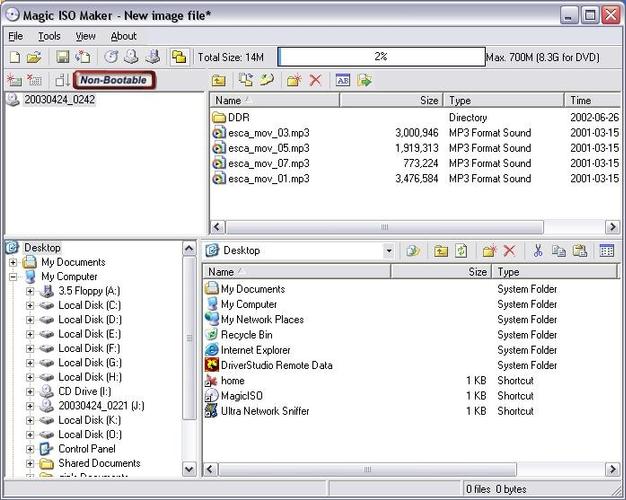
Magic ISO Maker (MagicISO) v5.5.0281 | 3.01 MiB
direct download link
MagicISO is a powerful CD/DVD image file creating/editing/extracting tool.
It can open/create/edit/extract CD/DVD image files, and it can convert BIN to ISO and back. As well as make ISO file from DVD/CD-ROM or hard disk, and handle bootable information at meanwhile.
It can also convert BIN or any other format file created by CD burning software or virtual CD/DVD-ROM driver software to standard ISO format.
MagicISO has the ability to create ISO image file. You can directly add/delete/rename files or folder in CD image file(s) with MagicISO. MagicISO can handle up to 10GiB large sizes so that user can extract/edit/open DVD image files in ease.
You can use MagicISO to make CD/DVD image from CD/DVD-ROM to hard disk in order to backup CD/DVD or use it with virtual CD or virtual machine.
MagicISO has ability to make bootable CD/DVD image file. With MagicISO, you can process the boot information for CD/DVD image file, as well as directly add/remove/extract boot image for the CD/DVD image file.
MagicISO can also make multiple bootable CD/DVD image file. Using this function, you can combine multiple OS installation CD into one CD/DVD image file in order to install multiple OS from one CD/DVD.
MagicISO embed Windows Explorer and use the double window unification user contact interface. Use the quick button and the mouse Drag & Drops files between Windows Explorer and MagicISO so that you can handle the CD/DVD image file easy but powerful enough.
Changes in v5.5.0281: some minor improvements.
Languages: English, Deutsch, Español, Italiano, Português, Français, Русский, ...

