phanbaolocninh
Well-Known Member
Drive Letter Changer v1_2 FREE
http://www.sordum.org/8501/drive-letter-changer-v1-2/
DOWNLOAD
http://www.hdvietnam.com/threads/soft-cap-nhat-hang-ngay.1273933/page-3
=====
Folder
https://www.fshare.vn/folder/SFIXXKS1I4R
================================
Drive Letter Changer v1.2
Author | February 25, 2015 | 4 Comments
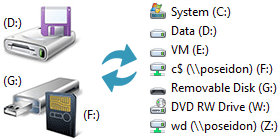
Drive Letter Changer is a portable freeware tool to simplify the process of assigning a specific drive letter to a hard drive or external storage device. You could do this with the Windows Disk
Management tool , but this can be confusing for the novice.
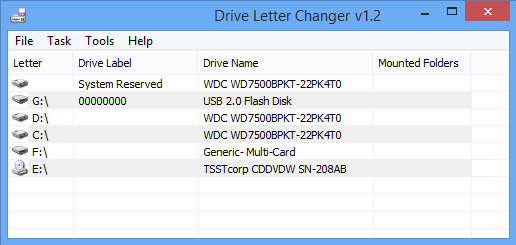
Installation is not required. Just extract the ZIP to the folder of your choice, and run the program. The user interface is simplified and provides quick access to all the main options. It lists all your drives and the drive letter currently assigned to them.
How to change a Drive Letter
To change a drive letter, either click the “Task” menu, or right-click the drive in the list and use the resulting context menu.
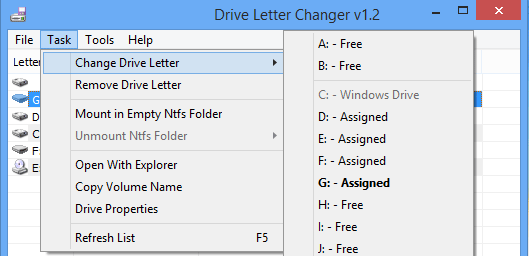
Mount your drive to an NTFS folder
Volume Mount Points are specialized NTFS file system objects which are used to mount an entry point to other volumes. Mounting a drive to a folder path has its pros and cons. For example, doing so allows us to access a drive from anywhere. If you want to hide a drive from other users just mount a drive to a folder path and delete its drive letter. Another example: if you’re already sharing content on your network, you probably have one or more network mapped drives. The problem is, as you add more drives to the network, you are also adding more map points to the system. A better to way to host content might instead be to have a single mapped drive with many mount point folder paths. Drive Letter Changer can easily mount a drive letter to a folder path; just right click a drive and choose “Mount in Empty NTFS Folder”.
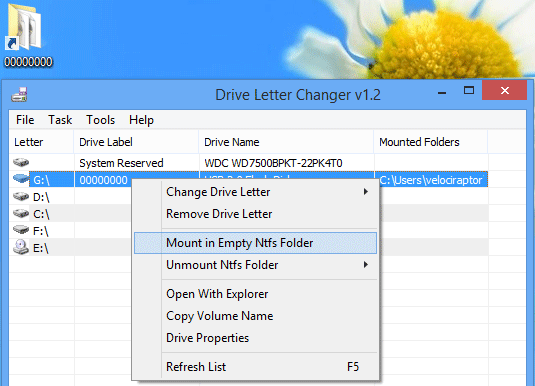
Use the Task menu or right-click menu to remove a drive letter, or copy a volume name. The Tools menu includes Disk Management, Run Mountvol, Remove Old Mounted Data, and Restart Windows Explorer. “Run Mountvol” will list possible values for volume name, as well as current mount points.
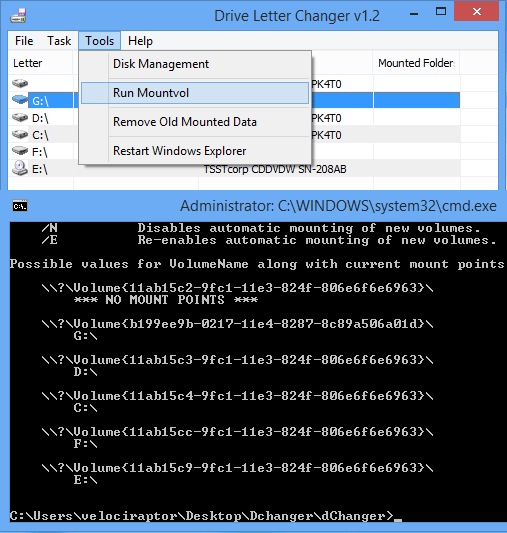
Supported operating systems: Windows 10 , Windows 8.1 , Windows 8 , Windows 7 , Windows Vista , Winsows xp – (both x86 and x64)
Supported languages: English , Turkish , German , Greek , Japanese , Italian , Simplified Chinese , Vietnamese , Polish , Persian , Korean , Hungarian , Dutch , French , Spanish , Russian
http://www.sordum.org/8501/drive-letter-changer-v1-2/
DOWNLOAD
http://www.hdvietnam.com/threads/soft-cap-nhat-hang-ngay.1273933/page-3
=====
Folder
https://www.fshare.vn/folder/SFIXXKS1I4R
================================
Drive Letter Changer v1.2
Author | February 25, 2015 | 4 Comments
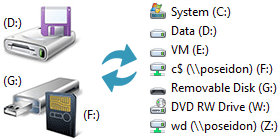
Drive Letter Changer is a portable freeware tool to simplify the process of assigning a specific drive letter to a hard drive or external storage device. You could do this with the Windows Disk
Management tool , but this can be confusing for the novice.
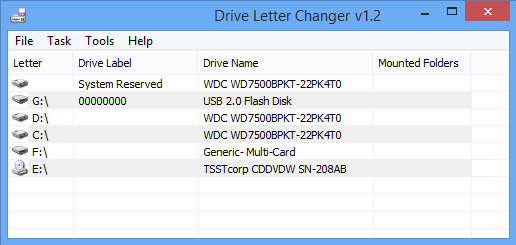
Installation is not required. Just extract the ZIP to the folder of your choice, and run the program. The user interface is simplified and provides quick access to all the main options. It lists all your drives and the drive letter currently assigned to them.
How to change a Drive Letter
To change a drive letter, either click the “Task” menu, or right-click the drive in the list and use the resulting context menu.
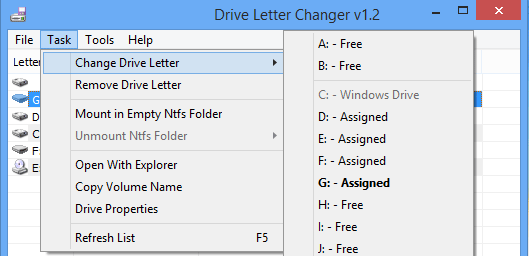
Mount your drive to an NTFS folder
Volume Mount Points are specialized NTFS file system objects which are used to mount an entry point to other volumes. Mounting a drive to a folder path has its pros and cons. For example, doing so allows us to access a drive from anywhere. If you want to hide a drive from other users just mount a drive to a folder path and delete its drive letter. Another example: if you’re already sharing content on your network, you probably have one or more network mapped drives. The problem is, as you add more drives to the network, you are also adding more map points to the system. A better to way to host content might instead be to have a single mapped drive with many mount point folder paths. Drive Letter Changer can easily mount a drive letter to a folder path; just right click a drive and choose “Mount in Empty NTFS Folder”.
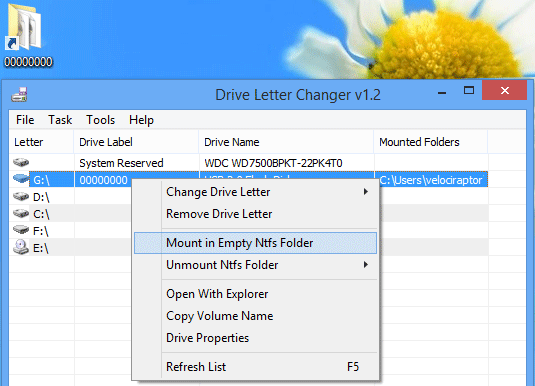
Use the Task menu or right-click menu to remove a drive letter, or copy a volume name. The Tools menu includes Disk Management, Run Mountvol, Remove Old Mounted Data, and Restart Windows Explorer. “Run Mountvol” will list possible values for volume name, as well as current mount points.
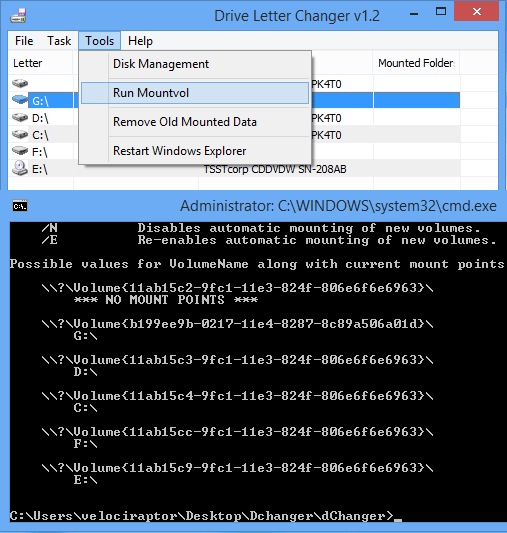
Supported operating systems: Windows 10 , Windows 8.1 , Windows 8 , Windows 7 , Windows Vista , Winsows xp – (both x86 and x64)
Supported languages: English , Turkish , German , Greek , Japanese , Italian , Simplified Chinese , Vietnamese , Polish , Persian , Korean , Hungarian , Dutch , French , Spanish , Russian

